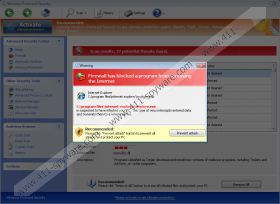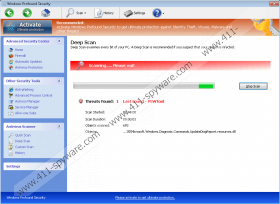Windows Profound Security Removal Guide
Not sure whether you got infected or not? If you see that Windows Profound Security is the name of the application you have on your computer, then your computer’s system is infected. This treacherous application is a clone of Windows Expert Series, Windows Virus Hunter and other malicious application of the Rogue.VirusDoctor family; hence, do not trust but remove it from the system so that you can normally use your computer. This malware attempts to scare computer users into believing that they are infected and that they need to buy a full version of the program to delete infection, which are actually imaginary.
When Windows Profound Security is in the system, the system cannot perform properly, because different disorders are introduced in the system. After the installation of the rogue, which is normally installed by a Trojan, the Internet connection and some executable files are disabled so that you cannot remove Windows Profound Security once it is unmasked. Additionally, Task Manager and Registry Editor, where considerable changes are made, are hidden; therefore, a manual removal of the infection becomes hardly possible if you do not register the rogue. Note that you should not purchase Windows Profound Security if you want to save your money and personal information. The activation key is provided for you below, and you do not have to make any payments to get it.
Activation key: 0W000-000B0-00T00-E0020
After the activation, Windows Profound Security stops displaying the fake scans, infection and simulates notification saying that you are infected, because the rogue perceives the activation as the purchase of the dummy version.
Error
Keylogger activity detected. System information security is at risk. It is recommended to activate protection and run a full system scan.Error
Attempt to run a potentially dangerous script detected. Full system scan is highly recommendedError
Potential malware detected.
It is recommended to activate protection and perform a thorough system scan to remove the malware.
Moreover, the Internet and the tools discussed earlier are restored, and Windows Profound Security can be deleted either manually or automatically. We recommend that you remove Windows Profound Security with a reputable spyware removal tool, because only a specialized application can fully delete the infection without leaving a chance for other infection to be regenerated. Of course, you can try deleting the rogue manually, but we do not accept responsibility for unprofessional removal of Windows Profound Security.
Windows Profound Security Screenshots: