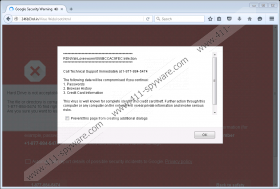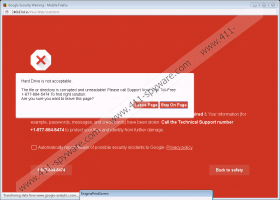1-877-884-5474 Google Security Warning Message Removal Guide
You may be frightened to see 1-877-884-5474 Google Security Warning Message in your browser as it pops up claiming that your computer is under attack by a serious malware infection. But, as a matter of fact, we have found that this is just a fake alert trying to push you to call the provided technical support telephone number. This is actually a well-known method for schemers to make money and is called a technical support scam for a reason. You should think again if you want to call this number because if you see this fake alert, there is indeed no other security issue present other than the adware infection that can redirect you to this warning page. Therefore, instead of losing money by calling this number we advise you to remove 1-877-884-5474 Google Security Warning Message right away. Before telling you how you can do this, let us share with you what we have found out about this malware infection and the potential risks involved.
First of all, it is essential for you to understand this fake alert is activated through an ad-supported program that may have infiltrated your operating system previously. It can happen easily if your computer is not protected by an anti-malware program, such as SpyHunter. Most users infect their system themselves with adware and they do not even notice it. Such infections usually spread on the web in freeware bundles as it is a very effective method to distribute malware threats. These bundles are mainly promoted through questionable websites, such as pornographic, gaming, torrent, and freeware sites. Such pages are normally full of shady third-party ads that are often disguised as something else, including buttons and system error notifications. If you are not familiar with the page you land on, you may click on the wrong content and download a malicious bundle containing adware programs, browser hijackers, Trojans, and potentially unwanted programs, which are the most common components of such a package.
It is also possible that you are introduced to unreliable third-party ads by adware or browser hijacker infections that are already on your computer. This is why you need to be always alert what content (advertisements and links) you click on and this is also why you should make sure that there is no malware present on your system. Otherwise, your virtual security could be at stake. We suggest that you remove 1-877-884-5474 Google Security Warning Message immediately by detecting all adware programs and other malware threats as well.
We have found that this fake alert is very similar to “Windows Support. Call TollFree: +1 -855-441-4421” and “Fake Activation Support 1-877-784-7461”, which are also technical support scams. The main purpose of this fake warning is obviously to scare you. If you are an inexperienced user, you could take such a notification seriously and you would have no other choice than call the given telephone number. However, that would be a mistake. First, because there is no real security threat on your computer; at least, not the one that this fake alert claims there is. In fact, this infection is the real threat here because by calling this number you may get scammed into buying some services or an application to fix your non-existing problem. And, by the way, why would you believe or trust anything coming from people who use such aggressive and intrusive marketing in the first place?
1-877-884-5474 Google Security Warning Message can pop up in your browser when an adware program redirects you to 236163rd.in/virus%20web/root.html. Loading this page shows an error 404 page now, which could be only temporary. In any case, even if you cannot see the fake alert, there still must be an infection on your computer if you get redirected to this address. It does not really matter if you are not exposed to this warning page, you should still delete 1-877-884-5474 Google Security Warning Message, i.e., the infection that introduces you to this page.
We suggest that you uninstall any suspicious programs you may find in your installed programs list in Control Panel. If you do not know how to do this, please use our guide below. It is also useful if you go through the extension lists of your browsers because some ad-supported programs can operate through browser extensions. However, if you do not want to risk removing important applications or not finding all the malware threats manually, we advise you to download and install a reputable anti-malware program. A regularly updated security tool can give your system full protection. Nevertheless, we also recommend that you update all your programs and drivers (Java, Flash, QuickTime) because cyber criminals can attack you by taking advantage of older security holes and bugs.
Remove 1-877-884-5474 Google Security Warning Message from Windows
Windows 8, Windows 8.1, and Windows 10
- Tap Win+Q and type uninstall a program. Press Enter.
- Click on the uninstaller and click Uninstall.
Windows Vista and Windows 7
- Access the Start menu and go to Control Panel.
- Pick Uninstall a program.
- Click on the uninstaller and click Uninstall.
Windows XP
- Click the Start button and pick Control Panel.
- Select Add or Remove Programs.
- Click on the uninstaller and click Remove.
1-877-884-5474 Google Security Warning Message Screenshots: