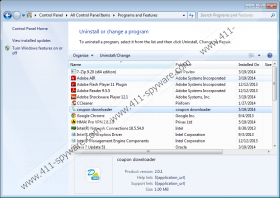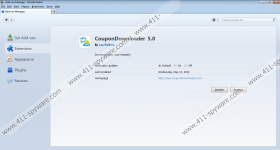CouponDownloader Removal Guide
CouponDownloader is a free browser plug-in which provides computer users with online shopping related information. CouponDownloader is compatible with Internet Explorer, Google Chrome, and Mozilla Firefox and work on numerous websites, including Best Buy, Expedia, Walmart, GameStop, and Amazon. The browser plug-in is promoted on its official website (coupondownloader.com), which enables online merchants to provide CouponDownloader users with some online coupons. Moreover, Coupon Downloader can be bundled with other free programs and, if you do not want to cause some damage to the computer by installing unreliable computer programs, you should always pay close attention to the installation process. Besides, the operating system should be protected from malware and spyware attacks by a reputable security tool.
CouponDownloader is capable of displaying advertisements of different types, including coupons and in-line advertisements. In the case of the latter, certain words in a text can be hyperlinked, and when you move the mouse over a hyperlinked word, an advertisement is displayed. Bear in mind that every pop-up that you are provided with by CouponDownloader is owned by some third party. CouponDownloader has no control over the websites advertised and does not endorse those websites by displaying their advertisements. If you are dissatisfied with the offers provided, simply remove remove CouponDownloader from the computer.
The advertisements of CouponDownloader may provide you with offers that are not related to your interests and browsing terms. It is so because the adware program communicates with its servers for updates and the latest offers, and if you find that you are not interested in those offers, do not keep CouponDownloader on your computer any longer.
Do not hesitate to remove CouponDownloader because this application records non-personally identifiable information in order for the developers to determine your browsing patterns. CouponDownloader automatically records your IP address, browser type, information about your operating system, your clicks, etc. The same information may be recorded by third parties and used for a variety of purposes.
As regards the removal of CouponDownloader, we recommend that you install a reputable spyware removal tool. Do not hesitate to implement one especially if your computer is not protected from malware and spyware. We recommend using SpyHunter because this application can safeguard the operating system against adware, rogue anti-virus programs, Trojan horses, and many other malicious programs.
How to remove CouponDownloader
Windows Vista and Windows 7
- Click Start.
- Select Control Panel.
- Click Uninstall a program.
- Remove CouponDownloader.
Windows XP
- Click Start.
- Select Control Panel.
- Click Add or Remove Programs.
- Uninstall the adware program.
Windows 8
- Press Win+R and enter control panel.
- Click OK.
- Select Uninstall a program.
- Uninstall the unwanted program.
After uninstalling CouponDownloader, you should implement a reputable scanner because some harmful programs may be present on your computer.
CouponDownloader Screenshots: