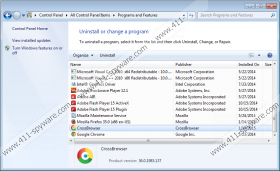CrossBrowser Removal Guide
CrossBrowser might look like a useful browser for those computer users who surf the Internet on a daily basis. It might seem that it can help you to open different websites more quickly; however, we do not recommend trusting it even if it seems useful. One of the main reasons why we do not recommend trusting CrossBrowser blindly is the fact that it is classified as a potentially unwanted application. There are several reasons why it is categorized like that. You should read through this article to get more information. This article will also help you to decide whether to remove CrossBrowser from the system.
The researchers at 411-spyware.com have found that CrossBrowser acts in the similar manner as BoBrowser. We do not recommend installing this software on the system because it will remove desktop and quick launch shortcuts of Google Chrome. In addition, it will make itself your default browser, which means that all the links will be opened via it. What’s more, it will add shortcuts of YouTube, Facebook, Amazon, Wikipedia, and Google Search on your desktop. Finally, there is a possibility that you will see advertisements on the websites opened with CrossBrowser. If it happens to be true, we recommend ignoring all the advertisements because they might take you to unreliable places on the web.
This product of CLARALABSOFTWARE does not have an official website, so it is not very likely that you have downloaded and installed it yourself. The application is still very prevalent; thus, our experts believe that it travels bundled with unreliable software. You might have agreed with the installation of CrossBrowser yourself or it has slithered onto your computer without your permission. There are hundreds of untrustworthy applications that use the same tactic, so you should be very cautious all the time because they might try to enter your system as well.
CrossBrowser is not a very serious computer infection, so it is possible to remove it via Control Panel. Do not worry if you do not know how to do that because we have prepared the manual removal instructions. You will find them below the article. As has been mentioned, CrossBrowser might have entered your system together with other unreliable applications, so it would be clever to check the condition of your system and delete all the infections if there are any on your PC. We believe that the SpyHunter scanner can help you. Click on the Download button which you will find below the article in order to download the diagnostic scanner.
How to erase CrossBrowser
Windows 8
- Start typing Control Panel with your keyboard.
- Open it and click Uninstall a program.
- Select the undesirable program.
- Click the Uninstall button.
Windows 7 and Vista
- Open the Start menu.
- Select Control Panel.
- Click Uninstall a program.
- Select the untrustworthy application.
- Click Uninstall.
Windows XP
- Open the Start menu.
- Select Control Panel.
- Click Add or Remove Programs.
- Find CrossBrowser on the list and select it.
- Click Uninstall.
CrossBrowser Screenshots: