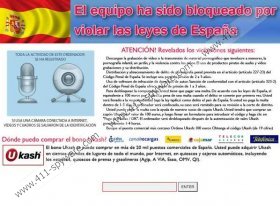El Equipo ha Sido Bloqueado virus Removal Guide
If you have broken cyber security laws, it is possible that the appropriate authorities will punish you soon enough. Regardless, the fictitious notification produced by the El Equipo ha Sido Bloqueado virus is not worth of your attention because it has been created by schemers who are ready to do whatever it takes to get your money. The way this virus works is very deceitful because once its malignant files lock the PC and remove your access to the desktop it pretends to represent Spanish authorities. This is not true, and instead of believing the fictitious accusations supplied within the bogus alert, you should hurry up to delete El Equipo ha Sido Bloqueado virus.
Please note the fake virus’ notification:
ATENCION! Revelados los violaciones siguientes:
Descargue la grabación de vídeo o la transmisión de material pornográfico que involucre a menores, la pornografía infantil, un jardín, y la violencia contra los niños. El uso de productos piratas de audio y vídeo grabaciones y su distribución. […] Busque el puesto comercial más cercano Ordene Ukash 100 euros Obtenga el código Ukash (de 19 cifras)
The fake alert does not represent any authorities, and all well-known logos and names that will be attached to the warning have been supplemented by schemers. This trick has already helped them trick a numberless count of Windows users all around the word, because even though El Equipo ha Sido Bloqueado virus will threaten Spain, its clones can be targeted at other locations. Most recent Ukash infections, Federal Department of Justice and Police Virus and Polska Policja virus, target different countries, have separate interfaces and need to be removed.
Despite distinctive modifications between different versions, malignant ransomware viruses can attack your system using the same methods, some of which are bundled downloads, spam email attachments and social engineering scams. It has been found out that it is highly common for the malignant virus to be infiltrated into a computer through security vulnerabilities exposed by Trojans. Since this infection can be implemented with rootkits, manual El Equipo ha Sido Bloqueado virus removal is not something you should do, especially if you have never faced this challenging removal task before.
To implement automatic removal tools, get the virus deleted and your system protected, we recommend installing SpyHunter and using the guide below to accomplish this.
Windows Vista/7:
- Restart the PC.
- Once BIOS loads up, start hitting F8 on your keyboard.
- Using arrow keys on your keyboard select Safe Mode with Networking. Tap Enter.
- Launch IE or a browser of your choice and go to http://www.411-spyware.com/download-sph to download an automatic virus removal application SpyHunter.
- Install the virus removal application.
Windows XP:
- Follow steps 1-3.
- Click Yes if “Windows is running in safe mode” prompt appears.
- Click on Start and launch RUN
- Enter “msconfig” and hit OK.
- Click on the Startup tab and uncheck all startup items.
- To confirm, press Apply.
- Download SpyHunter to enable virus removal.
- Restart the PC and install SpyHunter.
El Equipo ha Sido Bloqueado virus Screenshots: