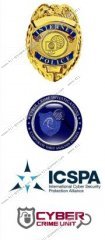FEDPOL BundesKriminalPolizei Virus Removal Guide
If you live in Switzerland, FEDPOL BundesKriminalPolizei Virus is a major Windows infection which you need to avoid by all means. Unfortunately, the threat is activated by surreptitiously running Trojans, and if your personal system is not guarded by reliable security software – Urausy, Reveton and other devious infections could already be present on the PC. Once the malicious infection takes over the system and removes your administrative privileges, you are immediately introduced to an intimidating notification which supposedly has been forwarded by the Police, Copyright Alliance, Interpol and other well-known law enforcers. The infection is also known as the ICSPA Virus, and if you do not remove FEDPOL BundesKriminalPolizei Virus from the computer, soon enough you could find yourself paying a completely bogus fine:
WARNUNG! Zagung von Ihrem persönlichen Computer wurde vorläufig aus den unten aufgelistenen Gründen gesperrt. […]
Die Größe der feinen beträgt CHF 150 Franken. Sie können mit Hilfe PaySafeCard zahlen.
The misleading information presented within the screen-locking alert could push you into thinking that you cannot remove the undesirable lock-down symptoms until you pay the requested fine. Needless to say, the fine is bogus and paying attention to the listed accusations is unnecessary. Are you guilty for distributing child pornography, sending mass spam emails, or spreading malware? We are sure you are not, and so you have to ignore the fine. You need to ignore it even if you are dealing with New Zealand E-Crime Lab Virus, Ministry Of Public Safety New Zealand Virus, Centre for Critical Infrastructure Protection (CCIP) Virus and other recently discovered ransomware infections. Have you noticed these running on the computer? Then rush to remove them as soon as possible.
Do you know how to delete FEDPOL BundesKriminalPolizei Virus? Without a doubt, this task may seem quite complicated simply because the infection can lock the computer. Fortunately, our security experts have figured out a way to unlock the computer temporarily. Even if you are an experienced Windows user, we suggest you dedicate this time to installing automatic spyware detection and removal software which could protect your virtual security even after the threat is deleted. Here are the instructions you need to follow.
Remove FEDPOL BundesKriminalPolizei Virus
Remove from Windows 8:
- Launch the browser from the Metro UI start screen.
- Visit http://www.411-spyware.com/download-sph and download SpyHunter.
- Immediately install the application to remove running computer infections.
Remove from Windows Vista/Windows 7:
- Restart the computer, wait for BIOS screen to disappear and immediately start tapping F8.
- Using arrow keys select Safe Mode with Networking and tap Enter.
- Download and install the automatic spyware removal tool SpyHunter to have malware deleted.
Remove from Windows XP:
- Restart the computer.
- As soon as BIOS loads up – start tapping F8.
- Use arrow keys to select Safe Mode with Networking and tap Enter.
- As the Desktop alert shows up – click YES.
- Download the automatic spyware remover SpyHunter.
- Open the Start menu and launch RUN.
- Enter msconfig and click OK to access the System Configuration Utility.
- Click the Startup tab, select Disable All and hit OK.
- Restart the PC in a normal manner.
- Install the download tool right away and delete computer infections.
FEDPOL BundesKriminalPolizei Virus Screenshots: