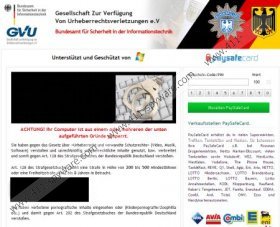GVU Trojaner Removal Guide
GVU Trojaner is a malicious ransomware infection which uses the credentials of Gesellschaft Zur Verfügung Von Urheberrechtsverletzungen and often Bundesamt für Sicherheit in der Informationstechnik as well. The ransomware has multiple different versions which could be controlled by Urausy, Reveton, Flimrans, LockScreen and other well-known ransomware Trojans. These infections are extremely surreptitious and it has been noted that they can access the PC using various security vulnerabilities, like bundled downloads or fake video codecs. The Trojan itself is invisible, and rootkit files accompanying it can ensure that the detection and removal process is aggravated. Nonetheless, the screen-locking notification is definitely not invisible, and you will worry about its removal from the moment that the ransomware attacks. In order to remove this obnoxious warning you need to delete GVU Trojaner from the PC.
The malicious GVU Trojaner is known by various alias names, including Interpol Virus, Ukash Virus, Internet Police Department Virus, EC3 Europol Virus, etc. As you can tell by these names they derive from the services and credentials which are attached to the ridiculous, screen-locking alert. In reality, law enforcement organizations have nothing to do with the paralysis of your operating Windows system. The logos, pictures, emblems and names have been attached to the fictitious notification to trick you into thinking that the alert is authentic. If you are reading this removal report, we are sure you have already analyzed the fictitious statements; however, take a second look at these excerpts:
WARNUNG! Zugang von Ihrem persönlichen Computer wurde vorläufig aus den unten aufgelisteten Gründen gesperrt. […] Die Größe der feinen beträgt €100 Euro. Sie können mit Hilfe PaySafeCard zahlen.
It is stated that you need to pay this bogus fine because you have distributed child pornography, spam and /or leaked national importance information. These cyber crimes are exceptionally grave, and so we have no doubt that Police, Interpol and other agencies would contact you in person rather than by getting your PC locked. Without a doubt, you would be asked to pay a much larger fine and you would NOT be asked to do it via Ukash or any other unreliable money transfer system. So, if your PC has been locked by Der zugang zu ihrem computer wurde gesperrt Virus, Bundespolizei Virus, GVU Virus and similar infections – ignore the fine payment and rush to delete the clandestine ransomware Trojan.
The removal of any ransomware infection is not simple, and having GVU Trojaner deleted from the operating Windows system is going to be a challenge to any Windows user. Whether you are experienced or not, we do not recommend the manual spyware removal because the Trojan controlling the infection is seriously complicated and dangerous. Instead it would be best to install automatic spyware removal tools.
How to remove GVU Trojaner?
Remove from Windows 8:
- Tap the Windows key to access the Metro UI start screen.
- Open the Charm Bar by placing the cursor at the bottom-right corner of the screen.
- Click Settings, then Change PC Settings and General.
- Move to Advanced Startup and click Start Now.
- Select Troubleshoot, click Advanced Options and then Startup Settings.
- Click Restart and once the menu shows up select F5.
- Once the PC reboots, launch a browser and got to http://www.411-spyware.com/download-sph .
- Follow the instructions to download and install an automatic spyware removal tool.
Remove from Windows Vista & Windows 7:
- Restart the computer.
- Wait for BIOS to load and start tapping F8.
- Using arrow keys select Safe Mode with Networking and tap Enter.
- Download an automatic spyware remover SpyHunter.
- Install the tool and use it for malware removal.
Remove from Windows XP:
- Firstly restart the computer.
- Wait for BIOS to load and then start tapping F8.
- Use arrow keys to select Safe Mode with Networking.
- Tap Enter to confirm.
- Click YES on the Desktop alert.
- Open the Start menu (left of Task Bar).
- Launch RUN.
- Type in msconfig and click OK.
- Click the Startup tab.
- Select Disable All and click OK.
- Launch a browser and visit http://www.411-spyware.com/spyhunter .
- Download the reliable, automatic spyware removal tool.
- Restart the computer (normally).
- Install the application and delete malware.
GVU Trojaner Screenshots: