GVU Virus Removal Guide
GVU Virus is a computer ransomware infection that displays a fake message from the German Federal Office for Information Security. This message is displayed all over the screen and the user is not allowed to access his desktop unless he pays the ransom fee. It is obvious that GVU Virus is marketed for users with German IPs. It is very common for a user to get infected with GVU Virus via a drive-by download. This ransomware has been distributed by Reveton Trojan ever since the beginning of 2012. Once the infection gets into the system, it checks for the user's IP address and then changes its interface into the GVU Virus.
If you get infected with GVU Virus, the next time you turn on your computer, you will no longer be able to see your desktop. Instead you will see the threatening message in German that reads:
Ihr Computer wurde von der GVU gesperrt.
Auf Ihrem Computer wurden illegal heruntergeladene Medien ("Raubkopien") gefunden.
Diese sind in Form von Music, Filmen oder Entertainmentsoftware vorhande. Durch den Download wurden diese Medien vervielfältigt, so dass ebenfalls eine Strafbarkeit gemass # 106 Urhebergesetz gegeben ist.
Um die Sperre aufzuheben und v/eiteren Strafrechtlichen konsequenzen aus dem Weg zu gehen, sind Sie verplichtet eine Mahngebühr in Höhe von €50,- zu bezahlen. Zahlbar durch unseren Payment-Partner Ukash. Nach erfolgreicher Bezahlung wird Ihr Computer automatisch entsperrt.
As you can see, the message says that your computer has been locked due to the fact that "pirated" media has been found on your hard drive. GVU Virus quotes it as a criminal offense and then even indicates possible punishments for your criminal "acts", so its no wonder that a big number of users get scared by GVU Virus enough to actually pay the 50 Euro release fee. After all, when you put it into a perspective, paying 50 Euro doesn't seem as bad as facing criminal charges. However, this is nothing but a pure scam, and GVU Virus will never unlock your desktop even if you do pay the ransom fee.
GVU Virus IS NOT related to the Federal Office for Information Security. It is just another variation of Ukash Virus that wants to rip you off. You need to remove GVU Virus yourself, and that is not a hard thing to do:
- Restart the computer and press F8 to boot in Safe Mode with Networking.
- When the system loads in Safe Mode with Networking, access the Internet and download SpyHunter.
- Install SpyHunter and remove GVU Virus automatically.
For Windows XP:
- Follow steps 1 to 2.
- Open Start menu and launch RUN.
- Enter "msconfig" and press Enter to launch System Configuration menu.
- Click Startup tab and select "Disable all". Click OK to save changes and exit the menu.
- Restart the computer in Normal mode, install SpyHunter and terminate GVU Virus.
Leave a comment below if you have any question about the removal process.
GVU Virus Screenshots:
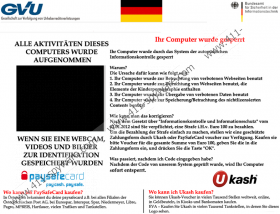


Comments
Hi!
When pressing f8 I only get the choice of how to boot: HDD (which isn\\\'t available!), CD/DVD and various USB connections. Have tried using the prog anti-bot 3.0 from Avira or Computer Bild on a CD after having chosen the possibility of booting from a CD but after a long time I get the German message that the system is not present. Am using Windows 7 Home edition. Ay ideas? Thanks in advance!
Hello henry,
When you get a message chose boot from HDD and continue tapping F8 And you will end up in Boot screen. Then Choose Safe mode with networking.
Let us know if you need any more help