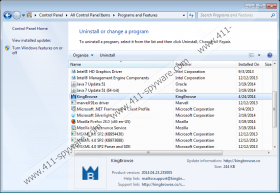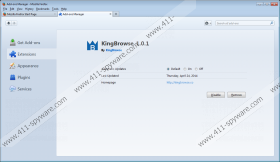KingBrowse Removal Guide
It seems that SuperWeb LLC family is not going to shrink any time soon, because we have yet another addition to the group on our doorstep – KingBrowse. Judging from its name, the application should be your new best friend when it comes to improving your browser’s functionality, but rather than making your browser faster, KingBrowse slows it down. Rather than enhancing your web search experience, KingBrowse exposes you to potentially malicious content. If you want to avoid any potential security threats, you should consider removing KingBrowse from your system right now.
We know exactly what to expect of KingBrowse, because it is identical to other adware applications from the SuperWeb LLC group. Thus, if you have encountered Rock Turner Ads, Xaven or Cling Cling before, you will definitely recognize KingBrowse as well. You will also know that the official homepage at kingbrowse.co does not provide any direct download link for the application, and the only way for KingBrowse to arrive at your computer is bundled downloads. Our security researchers even stress that KingBrowse ALWAYS comes bundled with third party installers and downloaders.
Thus, if you are about to install a new application on your computer and it has been downloaded from a third party website, be attentive when you go through the installation steps – you might overlook an important clause that says something about KingBrowse or any other adware application.
Once KingBrowse is installed on your PC, it adds extensions to Google Chrome, Mozilla Firefox and Internet Explorer web browsers. The application collects data on what websites you visit to make an approximate online profile. Then, each time you access a popular online shopping website (like eBay, Amazon or BestBuy); KingBrowse will display commercial advertisements in forms of banners and pop-ups.
Needless to say, that KingBrowse is very far from being a dangerous computer threat and it can only cause serious security problems in case it is exploited by malevolent third party. However, due to the fact that such possibility exists, users are advised to uninstall KingBrowse from their systems.
You can remove KingBrowse via Control Panel, because the application has an entry on the list of installed programs. However, there might also be some files and registry entries that do not get deleted automatically when you terminate KingBrowse through Control Panel. To get rid of these files and entries, you should scan the system with SpyHunter free scanner and then delete all the undesirable files and applications automatically with a licensed antimalware tool. Do what is best to you and your computer.
Uninstall KingBrowse
Windows 8
- Slide mouse cursor to the bottom right of your desktop.
- Click Settings on Charm bar and then go to Control Panel.
- Open Uninstall a program and single-click KingBrowse.
- Press Uninstall button.
Windows Vista & Windows 7
- Click Start menu button and select Control Panel.
- Go to Uninstall a program and remove KingBrowse.
Windows XP
- Open Start menu and go to Settings.
- Click Control Panel and select Add or remove programs.
- Uninstall KingBrowse.
For more information you can always leave us a comment in the box below.
KingBrowse Screenshots: