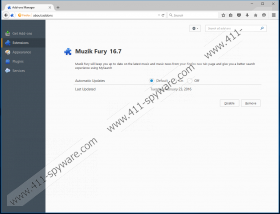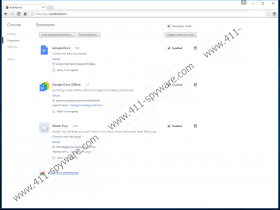Muzik Fury Removal Guide
Muzik Fury is a program that is promoted on muzikfury.thewhizmarketing.com. If you open this website, you will notice that this program promises to enable users to play trending playlists, search songs and artists, and explore music by genre. It also says that it will grant the access to the “unlimited free music.” Therefore, it is not surprising that so many users download and install this program on their computers themselves. We do not say that they cannot do that; however, they also have to know that Muzik Fury is not as good as it claims to be. In fact, many specialists, including those that work at 411-spyware.com, classify this application as a PUP (potentially unwanted program). We will explain you why it falls into this category in this article, so all you need to do is to read it in order to get answers to your questions.
Muzik Fury itself is developed by APN, LLC, and it seems to be very popular in India, Egypt, Pakistan, Algeria, and Brazil at the time of writing. Of course, it is becoming popular, so this list of countries might change quickly. If you detect Muzik Fury on your computer too but cannot remember installing it yourself, it is very likely that this application has entered your system with the help of other applications. It is not a dangerous threat, so we cannot say that you MUST erase it immediately. Of course, you should do that if you do not like how Muzik Fury acts, or this program has entered your system without permission and you do not want to keep it.
Even though Muzik Fury is known to be a potentially unwanted program, many users think that it is a browser hijacker because they notice that their homepages and search engines have been changed after the installation of this software. Actually, we cannot call this program that because it informs users about the changes and they can prevent those changes from being made by unchecking the corresponding box during the installation. Of course, this might be rather difficult to do if they do not download Muzik Fury themselves. The modified version of MySearch.com looks quite decent because there are easy-access links leading to Twitter, Wikipedia, eBay, Instagram, and Facebook placed on its main page. In addition, users see a bar at the top with links to Spotify, Pandora, iHeartRadio, and TuneIn. Furthermore, they can listen to the music straight from their browsers. Even though the search engine which will be set on Mozilla Firefox and Google Chrome seems to be reliable, we still suggest being careful with it because there is still a slight possibility that you will be provided with the sponsored content. Third-party links and ads lead to third-party web pages, so you might cause harm to your system.
Specialists at 411-spyware.com have also observed that this software will collect information about users and allow third parties to do so. It is written in the Privacy Policy that this program collects personal and anonymous information. It also seems that it will share the gathered information about you with authorized service providers and business partners. If your privacy is very important to you, you can remove Muzik Fury any time. To protect your PC from other suspicious programs that might try to sneak onto the system in the future, you should install a security tool. It would also be wise to download programs from trustworthy sources ONLY because you might download packages of software from unreliable third-party web pages.
Muzik Fury will add extensions to Mozilla Firefox and Google Chrome browsers. The extension for Google Chrome has a unique ID bbhiadjigkejaeedpjjbgcjniggcbfee, so it will be really easy to recognize it. In case of the version for Mozilla Firefox, you will find it in %AppData%\Mozilla\Firefox\Profiles\*.default\extensions. You can easily remove those extensions by scanning your system with an automatic malware remover, such as SpyHunter. If you consider yourself an experienced user, you can also remove this potentially unwanted program manually. Use instructions which you see placed below to be able to erase Muzik Fury fully.
Delete Muzik Fury
Mozilla Firefox
- Open your browser and tap Ctrl+Shift+A simultaneously.
- Select Extensions.
- Find the untrustworthy extension on the list. Select it.
- Click Remove.
Google Chrome
- Open your browser and tap Alt+F.
- Click More tools and open Extensions.
- Select the extension you wish to erase.
- Click the recycle bin button.
- Click Remove.
Muzik Fury Screenshots: