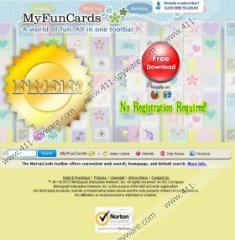MyFunCards Search Removal Guide
MyFunCards Search is a browser extension that you download when you visit myfuncards.com website. This plugin is compatible with Internet Explorer and Mozilla Firefox browsers. It is not a computer malware, but users are recommended to remove it, because of associations with potentially unwanted programs such as MyWebSearch. The official website at myfuncards.com claims that MyFunCards offers free Birthday, Invitations and Greetings and other e-cards, most of which you can print as well. However, despite the fact that the website seems to offer you a useful e-card service, it is also rather sneaky in trying to convince you to download the MyFunCards Toolbar.
Once you open the website, you are instantly redirected to the MyFunCards Search download page. There you are told that the toolbar will be installed on two browsers, and you will be able to access the website a lot faster. Some users may think that MyFunCards Search hijacks their browsers and changes their home page to home.mywebsearch.com. However, you can choose whether you want to change your home page and default search engine during the installation. Do not overlook the boxes that you can un-tick if you want to keep your default browser settings.
However, a great number of users simply go through the installation automatically, and this how their home pages and default search engines get change to My Web Search. Granted, it also installs the MyFunCards Search toolbar that provides shortcuts to the MyFunCards website, Facebook, Smiley Central (for emoticons), Daily Recipe app and what not. Also the My Web Search home page gives you quick links to Gmail, Yahoo!, Facebook, YouTube, Amazon, Twitter, Wikipedia and other popular websites. Nevertheless, that is not a reason to trust it.
Due to the fact that MyFunCards Search is related to MyWebSearch, you can expect a serious of pop-up advertisements that may be associated with corrupted websites. It is obviously not MyFunCards Search’s intention to infect you with malware, but the search engine that comes with the application is not reliable 100% as it can be exploited by malicious third party applications and other commercial websites. Therefore, to protect your system and yourself from harm, you are highly advised to remove MyFunCards Search from your PC right now.
Manual MyFunCards Search Removal
Windows 8
- Move mouse cursor to the bottom right of the screen.
- Click Settings on Charms bar and go to Control Panel.
- Click Uninstall a program and remove MyFunCards Toolbar.
Windows Vista & Windows 7
- Open Start menu and click Control Panel.
- Select Uninstall a program and remove MyFunCards Toolbar.
Windows XP
- Open Start menu and go to Control Panel.
- Click Add or remove programs and uninstall MyFunCards Toolbar.
Restore browser settings
Internet Explorer
- Press Alt+X and click Internet options.
- Under General tab change home page address and press OK.
- Press Alt+X again and click Manage add-ons.
- Click Search Providers on the left pane.
- Set a new default search engine and remove MyWebSearch from the list.
Mozilla Firefox
- Press Firefox button and click Options.
- Change your home page address under General tab and click OK.
- Click search engine icon on the left of Firefox search box (top right corner).
- Select Manage search engines from drop-down menu.
- Remove My Web Search from the list and click OK.
You need to restart your browser for the changes to take effect. Also, run a full system scan with SpyHunter free scanner to check whether you really have no other dangerous programs installed on your computer. Take your system’s security seriously and consider investing in a powerful antimalware tool.
MyFunCards Search Screenshots: