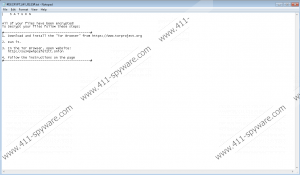Saturn Ransomware Removal Guide
Were your personal files corrupted by the malicious Saturn Ransomware? If they were, there is not much you can do. After you remove this malicious threat, you can check your file backups to check if you have copies of the lost files. Unfortunately, the files that are corrupted by this malware cannot be recovered, and that is because the ransomware uses a strong encryption algorithm to mess them up. What if you delete Saturn Ransomware, will your files be restored? Unfortunately, they will not, but, of course, eliminating this dangerous infection is incredibly important, and the sooner you do it, the better. Our research team recommends installing anti-malware software to erase this malware, but that is not the only option you have. If you want to learn more, you need to continue reading. This report also reveals how to protect yourself and your operating system against such malicious threats as file-encrypting ransomware in the future.
Have you opened a corrupted spam email attachment? Was Saturn Ransomware planted by schemers who gained remote access to your operating system? Maybe an entirely different method of infiltration was used? It might be hard to say how exactly this malicious threat got in, but the fact that it got in is very disconcerting. What other threats are active on your operating system? Why is it not protected? You must have heard it a thousand times, but it is very important to employ reliable anti-malware and antivirus software because it can protect your operating system against all kinds of threats. If your system is not protected, you are at risk of letting in Rarucrypt Ransomware, Defender Ransomware, Tear Dr0p ransomware, and other file-encryptors, as well as tons of other kinds of malware. Just because there is a possibility that other threats that require removal exist, you must not forget to perform a full system scan. A step reminding you of this is included in the removal guide below. This guide, of course, shows how to remove Saturn Ransomware, and you want to get rid of this malware ASAP.
When Saturn Ransomware slithers in, it encrypts files (all encrypted files have the “.saturn” extension attached), and then it uses the “cmd.exe /C vssadmin.exe delete shadows /all /quiet & wmic.exe shadowcopy delete & bcdedit /set {default} bootstatuspolicy ignoreallfailures & bcdedit /set {default} recoveryenabled no & wbadmin delete catalog –quiet” command. Using this command, the infection ensures that you cannot recover files manuallt. After this, the threat creates four files. The “#DECRYPT_MY_FILES#.vbs” file on the Desktop informs that your files were encrypted. Then you have the “#DECRYPT_MY_FILES#.html” and “#DECRYPT_MY_FILES#.txt” files, both of which push you to download the Tor Browser and visit http://su34pwhpcafeiztt.onion. If you do, you are greeted with a “User Login” page, where you need to open a specific file created by Saturn Ransomware, “#KEY-{random}.KEY.” When you do that, you are shown the full ransom note. According to it, you can recover your files only if you transfer $300 worth of Bitcoins to the 13JEwGTEUbUcM7Nhvf24v5DngaTNo8cx98 address. Do NOT do this because you will simply waste your money. The creator of the ransomware does not care to help you, and they are likely to disappear as soon as they get the payment. Hopefully, the malicious ransomware has not corrupted highly sensitive or important files, and you end up losing nothing valuable.
If Saturn Ransomware proves anything, it is that you need the protection of reliable anti-malware software and that you need to back up your personal files. Hopefully, the anti-malware software is enough to keep your personal files safe, but if another ransomware strikes in the future, you want your files stored someplace else. First, of course, you need to remove Saturn Ransomware, and our researchers warn that getting rid of this threat manually can be tough. Do you know where to find the file that executed the file-encrypting ransomware? If you do not, manual removal is out of the question, and you should install a legitimate anti-malware program right away. Even if you can eliminate the ransomware yourself, you want to protect your system ASAP. If you have questions about that or anything else discussed in this report, our research team is ready for a conversation via the comments section below.
How to delete Saturn Ransomware
- Delete the malicious launcher of the ransomware (both name and location can be random).
- Deletethese files created by the ransomware (some placed on Desktop, others along with encrypted files):
- #DECRYPT_MY_FILES#.vbs
- #DECRYPT_MY_FILES#.txt
- #DECRYPT_MY_FILES#.html
- #KEY-{random}.KEY
- Empty Recycle Bin to ensure that the malicious components are completely erased.
- Install a reliable malware scanner and perform a full system scan.
N.B. You should not skip the full-system scan because you do not want to overlook malware.
Saturn Ransomware Screenshots: