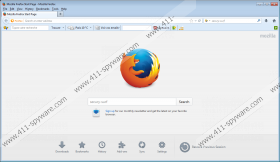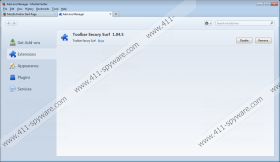Secury-surf.com Removal Guide
Secury-surf.com is a search engine which is set as the search engine of Internet Explorer, Google Chrome and Mozilla Firefox once you install a so-called browser hijacker. The analysis of Secury-surf.com has revealed that Secury-surf.com is promoted by a browser extension which adds a toolbar to Mozilla Firefox and Internet Explorer. The toolbar is available on three website, which are meteo-de-france.info, info-programme-tv.fr, and les-pages.info, all of which are created by LaCrm Conseil. As is suggested by the domain extensions, the websites are French and the information provided by the toolbar is also in French.
The Secury-Surf toolbar contains a search box, an e-mail notifier, and some links related to weather forecasts. Once you install the application, some browse cookies are sent to your computer in order to collect information about your browsing patterns. The developers of the browser extension may be interested in your search terms, clicks, browsing history, IP address, browser type, version of your operating system, the date when you installed the toolbar, and the way you interact with the toolbar. Even though you can disable cookies, we recommend that you remove the toolbar, especially if you have no intention of using the links that you are provided with.The search engine Secury-surf.com also use cookies.
Moreover, Secury-surf.com displays sponsored links, which are not endorsed by the developers of the search provider. Every click is your own responsibility, and, if you want to prevent scam websites and computer infections, you should remove Secury-surf.com from the PC. There are many websites that are aimed at deceiving unsuspecting computer users, and sponsored advertisements are one of the means to drive traffic to those websites. You may find link to reliable and well-known websites; however, you should be very careful when dealing with sponsored links provided by questionable search engine.
When it comes to removal, we recommend using a spyware removal tool. It is possible to remove Secury-surf.com manually, which is quite time-consuming. After uninstalling the toolbar, it is necessary to change the settings of the browser manually. If you want to have Secury-surf.com removed from the browser for you automatically and also prevent similar occurrences in the future, you should use SpyHunter. This Spyware removal tool can remove Secury-surf.com from your browsers in no time and shield the system from browser hijackers, Trojan horses, spyware programs, and many other unreliable software programs.
How to remove the Secury-Surf toolbar
Windows Vista and Windows 7
- Open the Start menu.
- Click Control Panel.
- Select Uninstall a program.
- Remove the unwanted application.
Windows 8
- Press Win+R and enter control panel.
- Click OK.
- Click Uninstall a program.
- Remove the toolbar.
Windows XP
- Click Start.
- Select Control Panel.
- Click Add or Remove Programs.
- Uninstall the unwanted application.
Fix the settings of your browsers
Internet Explorer
- Press Alt+T.
- Select Internet Options.
- Open the General tab and click OK.
- Press Alt+T and click Manage Add-ons.
- Click Search Providers on the left-side of the window.
- Set a new default search engine.
Mozilla Firefox
- Press Ctrl+Shift+A and click Extensions.
- Remove the unwanted extension.
- Click the search engine icon next to the search box and set a new search provider.
Google Chrome
- Press Alt+T.
- Point to Tools.
- Click Extensions.
- Remove unwanted browser add-ons.
- Click Settings on the left-side of the browser window.
- Click Manage search engines in the Search section and set a new search provider.
It is worth scanning the system after changing the settings of the system because some of the files or registry entries related to the toolbar may be present on your PC.
Secury-surf.com Screenshots: