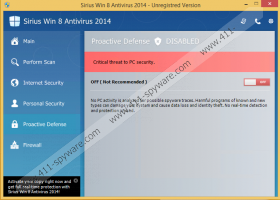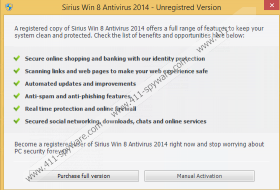Sirius Win 8 Protection 2014 Removal Guide
You cannot expect Sirius Win 8 Protection 2014 to protect your Windows 8 operating system, because it is not a real security tool. The clandestine program not only fails at protection, but also the removal of dangerous computer infections. These are the two traits that the application boasts of, which is why we come to THE conclusion that Win 8 Protection 2014 is a rogue AV. We are sure there is no need to explain that fake security software requires immediate removal. Our experienced malware researchers have analyzed the clandestine rogue and have found a way to remove it from the PC. Do you want to learn how to delete Win 8 Protection 2014 as well? Then continue reading.
Win 8 Protection 2014 has been created by the schemers hiding behind all Braviax family infections. These rogues are extremely complicated and misleading, primarily because they have separate interfaces for every single version of the Windows operating system. Needless to say, Win 8 Protection 2014 will have to be removed by Windows 8 users; however, Sirius XP Protection 2014, Sirius Vista Protection 2014, and Sirius Win 7 Protection 2014 require removal as well. These infections use the same interface, and they work in the same way. It is most notable that Braviax malware can block the running of most, if not all, executable files. If you cannot run your browsers or utilities necessary for the manual Win 8 Protection 2014 removal, you will be stuck. This is followed by fake scanner reports and pop-ups pushing to delete fake infections. Here is an example of a fake Win 8 Protection 2014 warning.
Windows recommend Activate Sirius Win 8 Protection 2014
Click “Yes, Activate…” to register your copy of Sirius Win 8 Protection 2014 and perform threat removal on your system.
Once you are pushed into a corner by the devious Win 8 Protection 2014, it may seem as if there is nothing else to do but register for the full version of this fake security program. Needless to say, this is not a solution. In fact, if you pay for the bogus malware remover, you will give up your money alongside virtual privacy. The purchase of the full Win 8 Protection 2014 version requires you to reveal a home address, full name, credit card information, and other sensitive data. It is naive to think that schemers will not use this information to scam you further. Therefore, if you have purchased the fake security tool/malware remover, you must contact your bank immediately. You also need to delete Win 8 Protection 2014 before it regenerates and demands money from you again.
Our malware analysts indicate that it is possible to remove Win 8 Protection 2014 manually. Should you delete the infection manually as well? Not unless you have the right experience. If you do not, there is no doubt that you should install an authentic automatic malware removal tool. You do not need to look far to find a great, reputable, and reliable application that can delete Win 8 Protection 2014 and protect the operating system in the future. Use our removal guide to install a legitimate malware remover.
How to delete Sirius Win 8 Protection 2014
- Open the Charm Bar, click Settings, and select Change PC Settings.
- Click General, move to Advanced Startup, and click Restart Now.
- Select Troubleshoot, click Advanced Options, and choose Startup Settings.
- Click the Restart button and then select F5 to reboot the operating system.
- Launch a browser and enter http://www.411-spyware.com/spyhunter into the address bar.
- Click the Download button to install a malware remover.
- Follow the installation instructions and immediately begin a system scan.
- Once all threats are detected, click Fix Threats and select All Threats to delete malware.
Sirius Win 8 Protection 2014 Screenshots: