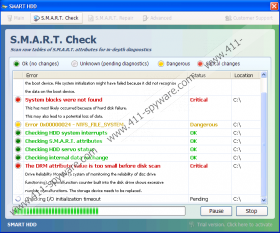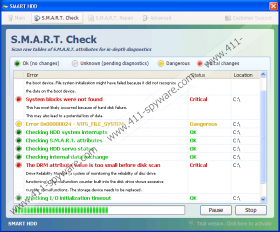Smart HDD Removal Guide
Smart HDD is an old “friend” with a new “face”. This fake defragmenter tool first appeared at the end of 2010, and it was a new version of HDD Rescue and HDD Plus. Now this rogue comes back with a new interface and a new subtitle that says S.M.A.R.T. Repair. It offers you a hard drive’s diagnostic report, but there is nothing true about it. Smart HDD only wants to rip you off, so it will tell you all kinds of scary things in order to make you believe that there is no other way out of this mayhem but to pay for the full version of Smart HDD. Be strong and ignore Smart HDD, because it is an absolutely worthless program that cannot live up to its promises.
Usually Smart HDD is promoted by Trojans that slither into your system undetected. Having Smart HDD in your system means, that you most probably are also infected by other types of computer malware. Thus, it is highly recommended to acquire a reliable antimalware tool and remove Smart HDD from your system as soon as possible, otherwise this rogue will soon slow down your computer and bombard you with fake system error notifications such as:
Windows detected a hard drive problem.
A hard drive error occurred while starting the application.Critical Error
Windows can't find hard disk space. Hard drive errorSystem Restore
The system has been restored after a critical error. Data integrity and hard drive integrity verification required.
There is nothing real about these errors and in fact, if any of them were reporting a real problem; your computer would not even start. Hence, it is obvious that nothing good can come out of Smart HDD, so you have to deal with this threat immediately. Smart HDD might tamper with the removal so it will be for the best to “register” the rogue with the following activation key:
15801587234612645205224631045976
Once Smart HDD is activated, it behaves as if you have paid for the full version of the program and it no longer spams you with fake error messages. Then you can proceed with the removal with ease. If you are not a computer expert, it would be better to give up on manual removal and erase Smart HDD with a legitimate computer security tool. This way you will terminate the rogue and safeguard your system against similar threats.
Smart HDD Screenshots: