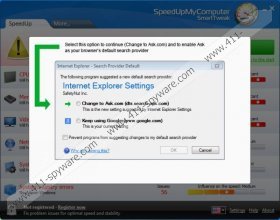SpeedUpMyComputer Removal Guide
SpeedUpMyComputer is a potentially unwanted program (PUP) that is available at various online websites for download. It is not a computer malware, because it functions as a system optimization tool. According to various online sources, SpeedUpMyComputer is a useful program that may be used to improve your system performance. However, due to the fact that it comes bundled with various other freeware applications, users should be cautious about the program. It exhibits a rather intrusive behavior and because of that in the long run SpeedUpMyComputer might become more annoying than useful. Hence, you are strongly recommended to uninstall SpeedUpMyComputer.
Since it is a free of charge program, SpeedUpMyComputer can be encountered in various websites that distribute freeware. The official download website can be access at smarttweak.us/smc/details as this program is developed by SmartTweak software. However, that is not the only place you can download the program at. It is also possible to find SpeedUpMyComputer at Software Informer and cNet.com. Depending on where you download the program at, its setup may vary. Some users claim that it could also be bundled with other browser extensions such as Delta Search toolbar. Since such browser extensions are known to exhibit intrusive behavior, SpeedUpMyComputer is found guilty by association.
Based on the reports by security researches, if you install the full version of SpeedUpMyComputer, your browser’s home page and default search engine can also be changed to Ask.com. Movies Toolbar may also be installed on your computer. Hence, whenever you install new software, you need to read each installation step carefully, so you would be able to choose which feature you want to install and not.
One of the most annoying facts about SpeedUpMyComputer is that once it gets installed and runs a full system scan, it basically ALWAYS finds some issues. When issues are found, it displays the following pop-up notification:
Warning
SpeedUpMyComputer has found problem issues on your computer.
Number of problem issues: 99
We strongly recommend fixing them by clicking the “Fix All Issues” button, since problem issues may affect the system performance and stability.
If you have any questions please read our FAQ or contact our support team.
The thing is that if you click the Fix All Issues button, you will be redirected to SpeedUpMyComputer’s purchase page, where you will be urged to purchase the full version of the program. In this aspect, SpeedUpMyComputer may seem similar to rogue antispyware application that tries to sell its non-existent services. Although this PUP can hardly be considered a fake antivirus program, its functionality is highly questionable. For all its worth, it could be merely slowing down your computer system by its constant pop-ups and notifications.
In order to terminate the program and to restore your browser settings, you should remove SpeedUpMyComputer right now and then run a full system scan with SpyHunter free scanner. Although the PUP is not a computer malware, you can never know what other potentially dangerous programs might be on board of your system. Do not hesitate to invest in a licensed antimalware tool if need be.
How to uninstall SpeedUpMyComputer
Windows 8
- Move mouse cursor to the bottom right of the screen.
- When Charms bar appears, click Settings and go to Control Panel.
- Open Uninstall a program and remove SpeedUpMyComputer and Movies Toolbar.
Windows Vista & Windows 7
- Open Start menu and go to Control Panel.
- Click Uninstall a program and remove SpeedUpMyComputer and Movies Toolbar.
Windows XP
- Click the Start menu button and click Control Panel.
- Select Add or remove programs and uninstall SpeedUpMyComputer and Movies Toolbar.
Restore browser settings
Internet Explorer
- Press Alt+T and click Internet Options.
- Under General tab change your home page address and click OK.
- Press Alt+T and go to Manage add-ons.
- Select Search providers on the left.
- Set a new default search engine and remove Ask.com.
Mozilla Firefox
- Press Firefox button and go to Options.
- Under General tab enter a new home page address and click OK.
- Click the search engine icon on the left of Firefox search box (top right corner).
- Select Manage search engines on drop-down menu.
- Remove Ask.com from the list and click OK.
Google Chrome
- Press Alt+F and go to Settings.
- Select Open a specific page or set of pages and click Set pages.
- Change your home page address and press OK.
- Select Manage search engines under Search.
- Set a new default search engine, Delete Ask.com and click Done.
SpeedUpMyComputer Screenshots: