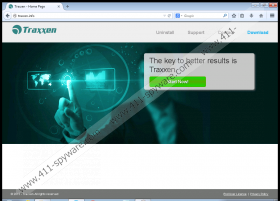Traxxen Removal Guide
You probably didn’t notice when or how Traxxen entered your computer, but this adware application must be removed immediately. You might argue that this program is not a genuine computer security threat, but any adware app could be exploited by malevolent third parties for their own objectives, so the sooner you get rid of Traxxen, the better. While you are at it, don’t forget to check the list of installed programs for other potential threats, as adware applications always travel in groups. To ensure your system’s safety, please consider acquiring a legitimate computer security tool.
Traxxen belongs to the SuperWeb family. It is a notorious group of adware applications that releases identical browser extensions every once in a while, and they all have practically the same homepage layout. For example, you can access Traxxen’s homepage at traxxen.info, but clicking the green download button would not initiate the software download. The same could be said about Key Lime Lizard, Spark Cast, LittleWeaver, Web United, and so on. The homepage layout for all of these apps is identical, but there’s not a single page where the green download button would work. Nevertheless, even if the direct distribution is out of the window, Traxxen definitely has other methods to reach your system.
Like most of the adware applications, Traxxen can be easily distributed bundled with freeware. It means that you install several adware or shareware apps on your system along with Traxxen, and the disturbing thing is that you most probably are not even aware of that. It happens when you are too concentrated on some application you have downloaded from a file sharing site. In fact, sometimes users aren’t even aware of the fact they have downloaded something, especially if they clicked some pop-up ad on a torrent website accidentally. Either way, you should notice that something is off when you are constantly flooded with random ads and your browser becomes slower.
You have to consider the fact that Traxxen could be exploited by cyber criminals to display outgoing links to dangerous websites. In other words, you need to prevent any potential threats from entering your system by nipping the problem in the bud.
Open Control Panel and uninstall Traxxen right now. After that, run a full system scan with the SpyHunter free scanner to detect any other potentially unwanted programs. Since adware apps travel in pack, you are bound to find some. Once you remove them all, ensure your system is safeguarded against similar intruders in the future. Also, should you have any further questions; you are always welcome to leave us a comment.
How to Uninstall Traxxen
Windows 8 & Windows 8.1
- Move the mouse cursor to the bottom right of the screen.
- When the Charm bar appears click Settings and go to Control Panel.
- Open Uninstall a program and remove Traxxen.
Windows Vista & Windows 7
- Click the Start menu and open Control Panel.
- Go to Uninstall a program and remove Traxxen.
Windows XP
- Open the Start menu and click Control Panel.
- Go to Add or remove programs and uninstall Traxxen.
Traxxen Screenshots: