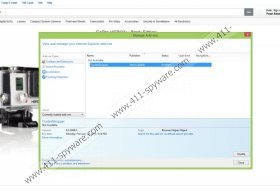TrustedShopper Removal Guide
TrustedShopper in one of those extremely intrusive advertising-supported applications that might get onto the computer without being noticed. Actually, this application might possibly come bundled with other additional applications and you should always install programs very carefully in order not to end up with a bunch of unfamiliar software. What is more, you should not expect anything beneficial from TrustedShopper because it has been created for one purpose only, which is to advertize particular products and services. It is known that it is compatible with all the major browsers including Internet Explorer, Google Chrome, and Mozilla Firefox. You should definitely not keep this application on your system because it might infect your PC very quickly. If you have no idea how to erase TrustedShopper, let us help you. You just have to follow the instructions provided below.
There is no doubt that this application entered the system if you keep seeing ads by “Trusted Web”. Most probably, these ads will be comprised of shopping suggestions; however, you might see different types of commercials as well. It is very probable that you will see shopping suggestions on such commercial websites as amazon.com, ebay.com, and similar. Actually, all these ads are extremely annoying because they will appear without further notice and thus might disrupt your browsing processes. What is more, you might be even taken to other websites where you might come across malicious software and thus infect your system. Finally, in order to show you relevant ads, TrustedShopper might gather some of the non-personally identifiable information. If you want to forbid this, you should definitely erase TrustedShopper adware from your PC.
It has been also found out that TrustedShopper might get onto your computer rather secretly because it tends to get on the system without being spotted. As our specialists have revealed, this advertising-supported program might be closely related to SpeedUpMyComputer, which is a potentially unwanted program. Thus, TrustedShopper might come bundled with it.
Are you ready to erase TrustedShopper from your system? It is known that it can be erased via Control Panel, but you should still remove its extensions from all the major browsers. You should know that it might appear as TrustedShopper, UpdateChecker or VeriBrowse; thus, if you see a program with the aforementioned name, remove it without any further considerations. Of course, you can acquire a reliable malware remover and scan your system with it.
How to remove TrustedShopper
Windows XP
- Open the Start menu.
- Select Control Panel.
- Click Add or Remove Programs.
- Click on the application and then select Remove.
Windows 7 and Vista
- Click the Start button to open the menu.
- Select Control Panel.
- Click on the program that needs to be erased.
- Select Uninstall a program.
- Click the Uninstall button.
Windows 8
- Right-click on the background of the Metro UI.
- Select All apps.
- Locate Control Panel.
- Click Uninstall a program.
- Right-click on TrustedShopper.
- Select Uninstall.
Internet Explorer
- Open your browser and tap Alt+T.
- Select Manage Add-ons.
- Click Toolbars and Extensions.
- Locate the extension and select Disable.
Mozilla Firefox
- Open your browser and tap Ctrl+Shift+A.
- Select Extensions.
- Click on the unwanted extension and then click Remove/Disable.
Google Chrome
- Launch your browser and tap Alt+F.
- Select Tools and then go to Extensions.
- Click on the extension and then click the recycle bin button.
- Select Remove when the dialog box appears.
TrustedShopper Screenshots: