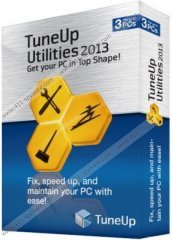TuneUp Utilities 2013
TuneUp Utilities 2013 is a computer optimization program that is developed by TuneUp Software. This application can be downloaded at tune-up.com, and the program has been created to maintain and optimize your computer that runs on Windows operating system. The program has a lot of components and it sure seems that it can improve your overall computer performance, but due to the fact that this optimization program is often bundled with potentially unwanted programs, a lot of users have become wary of it. In case you have also downloaded this program bundled with freeware, it would do you no harm to remove TuneUp Utilities 2013 from your computer.
That is not to say that TuneUp Utilities 2013 is dangerous. By no means – it offer you a list of components that can help you improve your computer’s performance. For example, it can check your system status and recommend what to do in order to improve it. Then it can optimize the system and offer a disk cleanup, especially as there may be unnecessary files on your computer after tons of installations and file deletions. It can also customize your Windows and it has the so-called Turbo Mode that can temporarily boost the system performance, by allowing user to choose which services he/she wants to disable.
Needless to say, that it also scans Windows Registry for any lingering files that you should be there once you uninstall a program. There seems to be no problem with TuneUp Utilities 2013 whatsoever, so why users are so reluctant to utilize it? The reason is that TuneUp Utilities 2013 is commonly bundled with various browser extensions that users are very annoyed by. For example, it is very often included in the setup of Conduit Toolbars (Conduit Toolbar, Appbario Toolbar, Mixi.DJ Toolbar etc.), and these browser extensions are well known as potentially dangerous applications.
Not to mention that TuneUp Utilities 2013 requires you to purchase a full version of the program for $49.95 or $24.95 (depending on the offer), in order to make sure that you get all the special features. However, couple the necessity for the license with the fact that it is often bundled with freeware, and users can easily think TuneUp Utilities 2013 is related with rogue antispyware applications or fake antivirus programs.
You do not need to worry about that, because TuneUp Utilities 2013 is very far from being a dangerous application, but in case you did not intend to have it on your computer, you can always remove it manually.
Manual TuneUp Utilities 2013 Removal
Windows 8
- Move mouse cursor to the bottom right of the screen.
- Click Settings and go to Control Panel.
- Select Uninstall a program and remove TuneUp Utilities 2013.
Windows Vista & Windows 7
- Open Start menu and click Control Panel.
- Go to Uninstall a program and remove TuneUp Utilities 2013.
Windows XP
- Open Start menu and go to Control Panel.
- Select Add or remove programs and remove TuneUp Utilities 2013.
In case you think that there are potentially dangerous programs on your PC, you can always run a full system scan with SpyHunter free scanner. Do not hesitate to do everything it is necessary in order to ensure your system’s security.
TuneUp Utilities 2013 Screenshots: