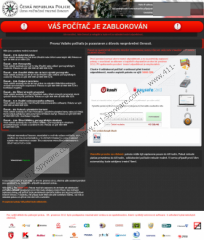Váš počítač je zablokován virus Removal Guide
There are not many infections as cunning and devious as Váš počítač je zablokován virus is. This deceitful program has been developed by sinister virtual schemers in order to drag out your honestly earned money. In reality, one single security loophole could be used to slither the infection onto your operating Windows system. You may have no clue about this, as the infection is managed by a clandestine and treacherously running Trojan. Regardless, you will not miss an abrupt attack, after which your computer will be locked and your screen will be covered by a fake notification stating:
Pozor! Váš počítač je zablokován kvůli alespoñ jednoho z důvodů uvedených níže. […] Výše pokuty je ČZK 2.000 NEBO €100. Můžete zaplatit pokutu Ukash nebo PaySafeCard.
Chcete-li odblokovat počítač a uniknout před trestní odpovědností, musíte zaplatit pokutu ve výši 3000 CZK.
Váš počítač je zablokován virus removal is a complicated task because of the computer lock-down which will be initiated by malignant ransomware components. This means you will not be able to connect to the Internet and research the infection or implement the Task Manager to terminate malicious processes. These malign files are also responsible for disturbing the Windows Registry. The same symptoms can be attributed to Virus Ministère de L’intérieur, Su Ordenador Ha Sido Bloqueado Virus or GVU Virus, which are also known as Ukash or Paysafecard viruses. Needless to say, you should delete any of the infections if you notice their fake alerts blocking your access to the PC.
Should you trust the fake notifications and pay demanded fines? Absolutely not! Should you delete Váš počítač je zablokován virus? There is no doubt about that! Of course, you may come across some obstacles with successful removal, especially because your computer is locked. Since manual removal is not something you should emerge in, you should consider applying automatic tools to delete the nasty infection.
How to delete the virus from Windows Vista/7:
- Restart the computer.
- Wait for BIOS to load and start tapping the F8 key.
- Select Safe Mode with Networking using arrow keys.
- Tap Enter to apply the selection.
- Download SpyHunter from http://www.411-spyware.com/download-sph .
- Install the removal tool and have all malicious programs deleted timely.
How to delete the virus from Windows XP:
- Repeat steps 1-4 from the guide above.
- Click Yes on the “Desktop” notification.
- Download the automatic malware detection and removal tool SpyHunter.
- Open the Start menu.
- Launch RUN, enter “msconfig” and click OK.
- Click on the Startup tab in the System Configuration Utility.
- Click the Disable All option and then Apply.
- Restart the computer normally and install the virus removal software.
Váš počítač je zablokován virus Screenshots: