Windows Abnormality Checker Removal Guide
Windows Abnormality Checker is a dangerous application, and it should be removed at once after spotting it in the system. It was made by the cyber crooks that made Windows Daily Adviser, Windows Safety Module and other malware. These rogues belong to the Rogue.VirusDoctor family. Windows Abnormality Checker seeks to scare you into thinking that your system is vulnerable to third parties and make you pay money for its imaginary full version. For example, Backdoor.Win32 and P2P-Worm.Win32 are actual threats, but it does not mean that they are in your system if Windows Abnormality Checker presents them as threats. Do not think that this malware is real and delete it from the system.
Windows Abnormality Checker was made to fake a Windows user out. He or she will notice changes in the system. For example, Windows Abnormality Checker creates many registry entries that block certain executable files; therefore, the user cannon run a security application installed on the computer. The Internet connection is disabled as well as the Registry Editor where the “bad” registry entries are located. In this case, there is no way to delete those entries and remove the infection. Moreover, the Task Manager is also hidden, and if the user knows which files are malignant, he or she loses a chance to view whether those files are running in the tab “Processes”.
However, these impairments of the system are just a few malfunctions of the system. You can still use your computer without the Internet or a security application, but you cannot do what you want when you are bombarded with many simulated analyses of the system and imaginary threats. Windows Abnormality Checker will tell you that you should buy a so-called full version of Windows Abnormality Checker which would delete those “threats”. However, this bogus application, does not matter whether it is activated or not, cannot detect any infections. In addition, the Task Bar is overloaded with simulated security notifications saying that some errors occurred. You might find some “failures” as such:
Error
Attempt to run a potentially dangerous script detected. Full system scan is highly recommended.Error
Software without a digital signature detected. Your system files are at risk. We strongly advise you to activate your protection.
These notifications are fabricated, and their content should be ignored. To terminate the notifications and to restore the processes so that Windows Abnormality Checker can be removed manually, use a registration code:
0W000-000B0-00T00-E0020
When the code is entered, the rogue does not disappear. It allows you to delete the registry entries that were created by Windows Abnormality Checker and find other malicious files. If you enter the code and do not know how to proceed, we recommend you use trusted and reliable antispyware. A legitimate antispyware tool will detect the components of Windows Abnormality Checker and delete them from the system.
Windows Abnormality Checker Screenshots:
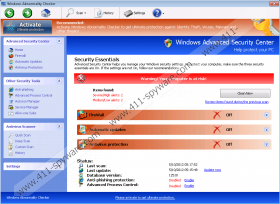
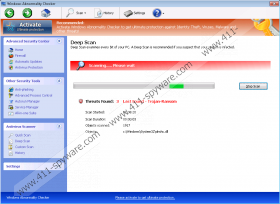
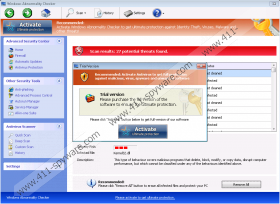


Comments
Cool!!! It's work.
Thank you!