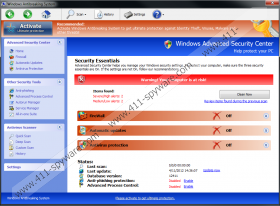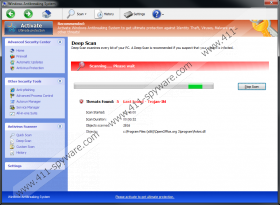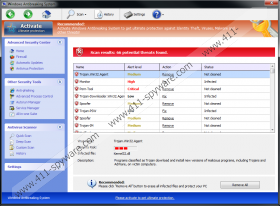Windows Antibreaking System Removal Guide
Just when you think they have had enough, another rogue comes forth and takes its place in the line of devastating computer threats. Windows Antibreaking System is a rogue antispyware application that basically brings nothing new. We all know that it belongs to the Rogue.VirusDoctor cluster of computer malware, and thus is does not differ much from its previous versions, such as Windows Component Protector, Windows Cleaning Tools, Windows Stability Maximizer and others.
That does not mean, however, that you should take it seriously. Windows Antibreaking System has a lot of tricks up its sleeve and it sure can make you sweat while trying to figure out what went wrong and when. The fastest way out of this mayhem is, of course, removing Windows Antibreaking System from your computer ASAP. It can be achieved in two ways: manually or automatically. Whichever way you choose to go with, you might make use of this:
Registration code:
0W000-000B0-00T00-E0020
With this activation key, you can outsmart Windows Antibreaking System, making the rogue "think" that you have purchased the license (i.e. revealed your financial information to its creators). Once registered Windows Antibreaking System will declare that it has removed "viruses" and your computer is safe again, which is nothing but a blatant lie.
You might ask, why should you register Windows Antibreaking System, if you're going to remove it anyway? Well, Windows Antibreaking System is an EXPERT is preventing you from removing it from your system. The rogue will block your Task Manager, Registry Editor and the Internet browser, so that you would not be able to find any information on rogue removal.
What is more, Windows Antibreaking System will also spam you with the following fake security notifications every other second:
Error
Trojan activity detected. System data security is at risk.
It is recommended to activate protection and run a full system scan.Warning! Identity theft attempt Detected
Hidden connection IP: 58.82.12.124
Target: Your passwords for sites
Registering the rogue makes these annoying infection symptoms disappear for a while and you have time to erase Windows Antibreaking System. If you do not trust in your computing skills, you can always get yourself a reliable antimalware tool that will delete Windows Antibreaking System for you automatically. Just do not wait until the rogue rips you off and damages your computer to the point of no return. Remove it now.
Windows Antibreaking System Screenshots: