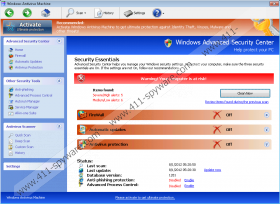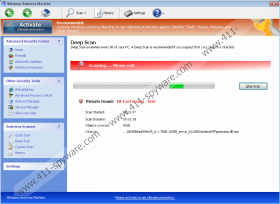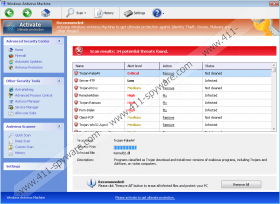Windows Antivirus Machine Removal Guide
Is Windows Antivirus Machine a program you can trust? Absolutely not, because this application is as malignant as any other rogue antispyware in the Rogue.VirusDoctor family (Windows Active Guard, Windows Security Renewal, etc.). The highly latent and secretive infection works in two stages. Firstly, it slithers into your computer without any of your authorization, and then tires to convince you that you should use a malware removal tool, which you should acquire by purchasing Windows Antivirus Machine’s full version. Do not be fooled by the vicious rogue’s tricks, because you will not be able to use this pricey license for Windows infections’ detection and removal. In fact, this tool has only been designed to drag out your money, and you will not be able to use it for anything, especially not for having malware deleted!
Once inside a computer, the rogue will remove your access to Task Manager, Registry Editor, you will not be able to connect to the Internet, or launch most Windows executables, which will enable the virus to be hidden from detection and removal. Nonetheless, you can use a special activation key to get rid of such annoying symptoms.
Activation key: 0W000-000B0-00T00-E0020
Even though having Windows Antivirus Machine deleted may seem as an easy task, what might trick you is the rogue’s professional looking interface, complemented by intimidating, fake online scanner results and imitated Task Bar notifications. These completely made-up alerts and pop-up warnings are meant to create an illusion that you will not be able to remove the infection on your own, but you should not pay any attention to that!
If you followed the cyber criminals’ directions, you would endanger your personal identity to be stolen, and your Windows system would likely be infected with more vicious applications. These could cause even more damage, turning your PC into a useless box, with your personal data removed for good, so delete Windows Antivirus Machine virus from your Windows right away! You can do so automatically or manually, if you have removed other dangerous computer infections successfully in the past.
Here are a few examples of fictitious rogue’s alerts, which will help you identify the infection:
Error
Potential malware detected.
It is recommended to activate protection and perform a thorough system scan to remove the malware.Recommended:
Please click “Remove all” button to erase all infected files and protect your PCWarning! Spambot detected!
Attention! A spambot is sending viruses from your e-mail has been detected on your PC.
Yes, protect my PC and remove spambot now (Recommended)
Windows Antivirus Machine Screenshots: