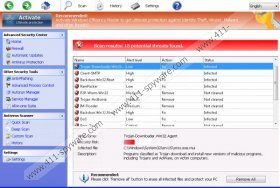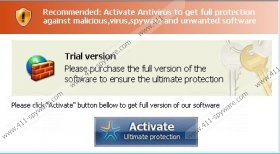Windows Antivirus Master Removal Guide
Thousands of Windows system users have became victims of fake security tools Windows Safety Master, and now Windows Antivirus Master, the newest production of virtual schemers, is ready to create further havoc. The bogus safeguarding program creates a perfect illusion of your system’s infection, which is meant to intimidate you into purchasing rogue antispyware’s full version. Without a doubt, this full version is completely useless and should not be part of any computer, as it cannot delete malicious programs, or act as a security guard. The only way to treat the infection is to remove Windows Antivirus Master components from your system, and you should do so with automatic removal tools.
First things first. You must understand how malignant and latent Windows Antivirus Master can be. Schemers, who control the infection, can slither it in through one of the many security loopholes, and you might not even know that some kind of contagion is existing in your PC until time to attack comes. And the actual attack is even more treacherous and sordid, as Windows users’ full trust and panic is used to gather unrighteous financial profits! Firstly, an illusion of a horribly dangerous infection is created, and various pop-up notifications rush you to inspect the contamination and remove its components without waiting any longer. Such intimidation can distract even most focused Windows users, so you should be aware that no information, sent to you by Windows Antivirus Master, is truthful!
Here are some of the warnings that may be displayed by the fraudulent program:
Firewall has blocked a program from accessing the Internet
C:\program files (x86)\mozilla firefox\firefox.exe is suspected to have infected your PC. This type of virus intercepts entered data and transmits them to a remote server.Trial version
Please purchase the full version of the software to ensure the ultimate protectionRecommended:
Activate Windows Antivirus Master to get ultimate protection against Identity Theft, Viruses, Malware and other threats!
Since all the malfunctions of the system, including unexpected system reboots and unresponsiveness of executable files, are caused by the malicious program, it is enough to remove it from the computer. Windows Antivirus Master has disabled your access to the Internet, Registry and Task Manager in order to prevent you from eliminating it from the system, and once you remove the computer infection, you can use the machine as usual.
Purchasing fake application’s full version could be dangerous on two different levels. Firstly, if you spend your money on this bogus program, your money is wasted, and secondly, you personal information, collected during transaction, could be used in further schemes, which could link you directly to cyber criminals! So, if this has already happened, secure your personal data by reporting the incident to your bank. Also, do not forget that even in such an unfortunate case, you should take care of the removal of the infection, and automatic removal tools are best at having Windows Antivirus Master deleted successfully.
How to remove Windows Antivirus Master
In order to bring an end to all annoying symptoms of this rogue you should implement an antispyware tool. Below you will find three activation keys that will help you to eliminate all the symptoms caused by Windows Antivirus Master. That should be to download removal tool like SpyHunter:
0W000-000B0-00T00-E0001
0W000-000B0-00T00-E0002
0W000-000B0-00T00-E0003
Windows Antivirus Master Manual removal
If the registration keys given above do not work, use the removal guide provided below.
- Restart the computer.
- Once the BIOS startup screen loads, start tapping F8.
- Select Safe Mode with Command Prompt and press Enter.
- Type in cd.. next to C:\Windows\system32\ and press Enter.
- When another line appears, type in C:\Windows\explorer.exe and press Enter.
- Open the Start menu.
- If you use Windows XP, first launch the Run command; in other cases, use the search box in the Start menu. Type in %appdata% and hit Enter.
- 8. Delete the file guard-{4 random symbols}.exe.
- Restart the computer.
- Again open the Start menu and type regedit into the search box. If you use Windows XP, first launch the Run command.
- Press Enter.
- 12. Go to HKEY_CURRECT_USER\Software\Microsoft\Windows NT\Current Version\Winlogon.
- Right-click on Shell and select Modify.
- In order to change Value Data, type in %WinDir%\Explorer.exe and click OK.
- Close the window and go to http://www.411-spyware.com/download-sph to download the recommended spyware removal tool.
Windows Antivirus Master Screenshots: