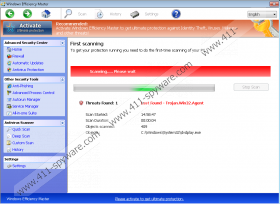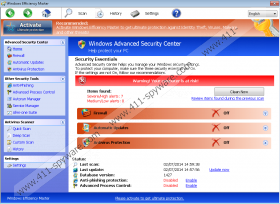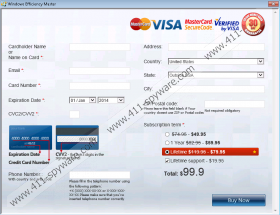Windows Efficiency Master Removal Guide
Windows Efficiency Master is a rogue computer application which you should not trust because it is not capable of detecting and removing computer infections. It looks like any other computer security program; however, there is nothing reliable about this application. Its system scans are imitated and the security alerts provides no actual information about the security status of the operating system. Windows Efficiency Master looks as if it had been created by Microsoft, but the truth is that this corporation has nothing in common with the production of the rogue program.
Windows Efficiency Master is identical to Windows Paramount Protection, Windows Antivirus Master, Windows Ultimate Booster and many other programs. All of them fall to the category of malware called Rogue.VirusDoctor.
Windows Efficiency Master has to be removed from the computer because there is no safe way to get access to the system. The counterfeit computer security program disables the file explorer.exe, which means that you cannot use the taskbar and other user interface features. As long as Windows Efficiency Master keeps the system under control, you cannot access the Internet and download a spyware removal tool. This is done in order to make you think that the computer is being damaged by the different computer infections provided in the fake scanner.
You should ignore the malfunctions of the system and pay no attention to the misleading notifications urging you to register the useless program:
Recommended: Activate Antivirus to get full protection against malicious, virus, spyware and unwanted software.
Trial version
Please purchase the full version of the software to ensure the ultimate protection
If you want to see what happens when you activate the program, use one of the registration keys provided below. Registration keys:
0W000-000B0-00T00-E0001
0W000-000B0-00T00-E0002
0W000-000B0-00T00-E0003
0W000-000B0-00T00-E0011
0W000-000B0-00T00-E0022
After registering the malicious application, it starts running as if all the computer threats detected by the scanner are removed. Moreover, you should be able to access the Internet and use computer programs. However, the system remains unprotected because Windows Efficiency Master is a scam. There is no need to waste your money on the full version of Windows Efficiency Master because you lose two things: your personal information that you provide in the purchase form and your money.
Now when you can use the Internet, implement SpyHunter, which will remove the malicious program from the PC. Moreover, the recommended anti-spyware program will shield the system from other infections so that you can browse the Internet freely and safely.
In case none of the activation keys works, use the instructions provided below.
How to remove Windows Efficiency Master
- Restart the computer.
- Wait for the BIOS splash screen to load and start tapping the F8 key.
- Select the Safe Mode with Command Prompt option and press Enter.
- When the line C:\Windows\system32\ appears, type in cd.. and press Enter.
- Enter \explorer.exe next to another line and press Enter.
- Open the Start menu.
- In the search box, enter %appdata% and press Enter. For Windows XP, first launch Run.
- Delete svc-[4 random symbols].exe from the Application Data directory.
- Restart the PC.
- Open the Start menu.
- In the search box, enter regedit and press Enter. For Windows XP, first launch Run.
- Go to HKEY_CURRENT_USER\Software\Microsoft\Windows NT\Current Version\Winlogon.
- Right-click on Shell.
- Click Modify and type in %WinDir%\Explorer.exe.
- Click on OK.
- Go to http://www.411-spyware.com/download-sph and download SpyHunter.
- Install the program and scan the computer.
Windows Efficiency Master Screenshots: