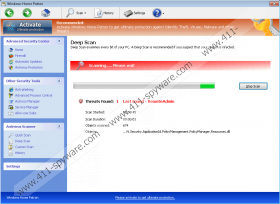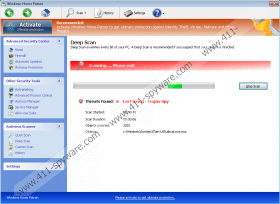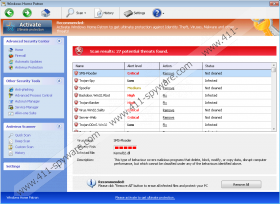Windows Home Patron Removal Guide
There are thousands of Windows users, who could tell you their stories about fictitious security software from Rogue.VirusDoctor family. Windows Home Patron, just like its previous predecessors Windows Virtual Firewall and Windows Premium Defender, belongs to this sinister family, and you should be very careful with your browsing and downloading activities, if your system is not protected by reliable antimalware software; otherwise, the infectious program will slither inside without any of your notice. The malignant application can use bundled downloads, spam email attachments, encrypted software, malvertisement, fake online scanners and other deceitful channels to infect your system, and if you do not rush to delete Windows Home Patron, this infection can even paralyze many of your personal system’s parts. Various dysfunctions may span from blocked Internet connection, disabled running of most executables, and even removed access to Task Manager and Registry Editor tools, all of which could make it impossible for you to discover and delete all malignant infection’s components.
If all of the aforementioned symptoms are irritating and deceitful enough, fictitious rogue’s computer scanner and hundreds of bogus security alerts will simply make the matter worse:
Error
Potential malware detected.
It is recommended to activate protection and perform a thorough system scan to remove the malware.Recommended:
Please click “Remove all” button to erase all infected files and protect your PCWarning! Spambot detected!
Attention! A spambot is sending viruses from your e-mail has been detected on your PC.
Yes, protect my PC and remove spambot now (Recommended)
If you trust the illusionary Task Bar notifications, rushing you to delete supposed malware, infection’s interface links will forward you straight to Windows Home Patron licensed version’s purchase page. If you disclose any of the requested information, cyber criminals will have enough information to pin your name to additional scams, and you might loose up to $99.90 for an application that will never delete a single malignant application from your PC! In the same purchase window you should also be able to locate an area dedicated to existing users. Here, apply an activation key (0W000-000B0-00T00-E0020), and the result will be the same, as if you were to purchase the bogus, licensed malware removal tool. All symptoms will seem to have been removed and annoying notifications will no longer appear, but you should not assume that the entire infection has been deleted!
To continue with Windows Home Patron removal, your best option is to install legitimate security software, which not only will delete the virus, but will also guarantee reliable protection for months to come. Note that if you do not keep acquired software updated at all times, protection will be lost and more malware will be able invade. Another option to delete Windows Home Patron is the manual removal; however, not many Windows users will be able to detect and delete all malignant infection’s files successfully, which is why only expert users should venture into this complicated operation.
Windows Home Patron Screenshots: