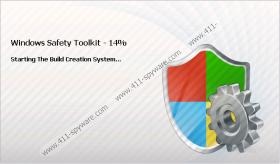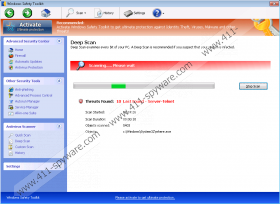Windows Safety Toolkit Removal Guide
No other Windows system infection is capable of fooling thousands of PC users with its presence as efficiently as a fake antispyware and Windows Safety Toolkit exactly belongs to this group of highly deceitful malware. Windows Safety Toolkit’s developers will make sure this rogue invades your computer without you even noticing it, tricks you with its legitimate-looking interface, makes you believe that your system is in real danger and then takes your money, as you pay for its useless license! Do not think that Windows Safety Toolkit has any advantages, because it has been created for a sole purpose of making devious profit.
There are many ways of invasion Windows Safety Toolkit’s schemers could use to get the bogus security application inside your Windows system. So, it is highly important that you do not trust downloads from illegal sites, click on any links received from unfamiliar addressees, follow directions of fake online scanners or various social engineering scams. It is also very important to ignore and remove any spam emails, as this source is a highly popular way to spread various infections like Windows Safety Toolkit itself. Once Windows Safety Toolkit slides through any obstacles of getting in, various, malicious processes start running, and you might notice that your PC is operating slower than usual, some components may seem to be removed or blocked, and unfamiliar Windows Safety Toolkit computer scanner is reporting a fake invasion of dreadful PC infections. Do not panic, your computer is fine, and if you do not hesitate to delete Windows Safety Toolkit rapidly, all of the symptoms can be removed without any trouble!
You have two options to remove Windows Safety Toolkit, and you can either go with the manual removal, which is not recommended for those Windows users, who have not deleted malware in the past, or trust effective, legitimate security software. Windows Safety Toolkit should not be treated lightly, and if you have spent your money on its ridiculous threat removal tool, contact your bank to notify this fraud incident immediately!
UPDATED
It has been researched that Windows Safety Toolkit removes your administrative privileges to Windows Tools (Registry Editor and Task Manager), disables you from running most executable components and blocks Internet connection. Alongside such symptoms and misleading computer scanner activity, Windows Safety Toolkit also presents with such fictitious security errors, alerts and recommendations:
Error
Software without a digital signature detected.
Your system files are at risk. We strongly advise you to activate your protection.Torrent Alert
Recommended: Please use secure encrypted protocol for torrent links.
Torrent link detected!
Receiving this notification means that you have violated the copyright laws. Using Torrent for downloading movies and licensed software shall be prosecuted and you may be sued for cybercrime and breach of law under the SOPA legislation.
Please register your copy of the AV to activate anonymous data transfer and protocol through the torrent link.Recommended:
Activate Windows Safety Toolkit to get ultimate protection against Identity Theft, Viruses, Malware and other threats!
Remove these irritating, fake Windows Safety Toolkit notifications and symptoms, mentioned above, by activation this registration code: 0W000-000B0-00T00-E0020
Note that this will not complete Windows Safety Toolkit’s removal and you will have to install reliable security safeguard software, which will detect and delete Windows Safety Toolkit, together with all of its components for good. It is best not to experiment with your Windows system and dive into manual removal task, if you have not performed such operation previously.
Also note that Windows Safety Toolkit belongs to the Rogue.VirusDoctor group of fake antispywares, which produces new clones like Windows Safety Toolkit (Windows Antivirus Care, Windows Guard Solutions, etc.) regularly. So, if you notice similar looking antispywares in the future, be sure it is just another fake security tool!
Windows Safety Toolkit Screenshots: