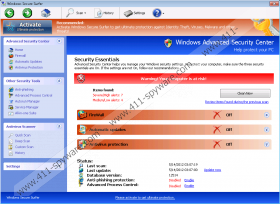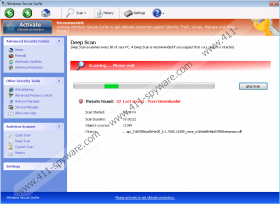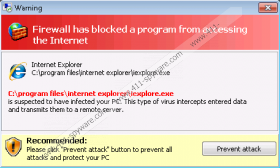Windows Secure Surfer Removal Guide
Windows Secure Surfer will not leave you until you disclose your personal banking information. This application is fraudulent, and its primary aim is to lure people into paying money for deceitful software. Therefore, you should never enter your credit card number, CCV or any password, because it will be used against you. You should only delete Windows Secure Surfer from the computer as soon as possible.
Windows Secure Surfer keeps misleading Windows users about their system’s security and displays fake messages and imaginary scans. Moreover, the results of the system’s “scans” shows “very dangerous threats”, which in reality might be regular files. You should keep in mind that an attempt to remove those fake infections is absolutely unnecessary, because you might damage your system while trying to get rid of them. What you should think of is how you are going to remove Windows Secure Surfer from your system.
Windows Secure Surfer should be deleted as soon as it is noticed in the system; however, you should not consider carefully how you are going to do it. Windows Secure Surfer can be deleted manually or automatically. It depends on you which way choose: manual removal of a rogue has to be performed very carefully without any malignant files left, whereas automatic removal is done by a legitimate antispyware tool which we recommend. Windows Secure Surfer will be detected, and all of its files will be removed from the system for you.
UPDATED
This Rogue software sure knows how to make it look as though it is a professional antivirus program. After all, its creators had a lot of practice with Windows Secure Surfer's forerunners, such as Windows Component Protector, Windows Cleaning Tools or Windows Stability Maximizer. Thus, it is of no surprise that a lot of users panic and fall into Windows Secure Surfer's trap the moment they see this fake security notification:
Firewall has blocked a program from accessing the Internet
Internet Explorer
C:\program files\internet explorer\explorer.exe
is suspected to have infected your PC. This type of viruse intercepts entered data and transmits them to a remote server.
Recommended:
Please click "Prevent attack" button to prevent all attacks and protect your PC
There are two things that should be pointed out about this message. For one, it tries to make your Internet browser look as a dangerous system component that must be blocked. As a result, the rogue does block the Internet browser and you can no longer access any website. Secondly, Windows Secure Surfer offers you to remove the malware or "protect" your computer, but if you click that button, you will be redirected to the rogue's purchase or registration page, and there you will be asked to expose your financial data.
Nevertheless, you can make use of Windows Secure Surfer's wish to be purchased as soon as possible. For that, you will need this activation key:
0W000-000B0-00T00-E0020
When you click "Prevent attack" button and "Ultimate Real-time Protection Activation" window shows up, you simply need to enter this code into the blanks and voila - Windows Secure Surfer will be "activated". The rogue will gladly "remove" the viruses it has warned you of, and all of your programs will work again.
However, that is not the end, because even though you have subdued the rogue infection symptoms, you still need to get rid of Windows Secure Surfer. Some users prefer to do that on your own, but if you are not confident enough to work with Registry Editor it is best to leave the rogue removal to a legitimate antimalware program that will erase Windows Secure Surfer in no time, leaving your computer clean and safe.
Windows Secure Surfer Screenshots: