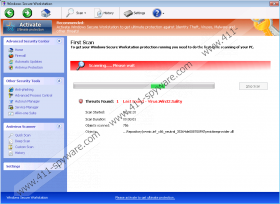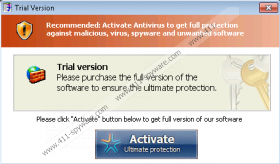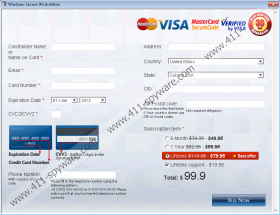Windows Secure Workstation Removal Guide
Rogue.VirusDoctor is an umbrella name for rogues like Windows Secure Workstation, Windows Anti-Malware Patch, Windows Antivirus Release, Windows Interactive Safety, Windows Ultimate Safeguard, and tens of others. All of these cunning antispywares have been designed by schemers mimicking Microsoft and its core security programs Windows Security Center and Firewall. Unfortunately, the striking visual similarities to authentic Windows applications have helped schemers to trick computer users into believing that infections like Windows Secure Workstation integrally belong to their systems. In reality, this rogue antispyware can only start running in your system if you acquire it through infected spam email attachments, bundled downloads, social engineering scams and other security backdoors. However professional looking the application might appear, you need to delete Windows Secure Workstation, because it is fake and could seriously endanger your system’s integrity and personal privacy.
Rogue antispyware’s interface is the main cyber criminals’ strength as it resembles authentic Microsoft’s production and it is filled with misleading proclamations about simulated ability to protect your system and offer best malware detection and removal services. Within this interface you might even be lured to “adjust services” of Time and Date, Security Center, Mouse Settings, Task Schedulers and similar tools. What is more, if you choose to read the “About” section, you will find such bogus information:
IMPORTANT: This Software is protected by Copyright Law and international treaties. Unauthorized reproduction or distribution of the Software or any portion of it will be prosecuted to the maximum extent possible under law.
This is highly misleading, and you should not think that such proclamations can validate the rogue as a real malware removal program! You should threat fictitious security notifications with the same notion, as all seemingly real Task Bar alerts are also managed by schemers, who will forward various recommendations about malware removal just to make you think that purchasing Windows Secure Workstation’s full threat removal version is the only way to delete supposedly detected malware, regain blocked Internet connection, removed access to Registry Editor and Task Manager, or disabled running of many system’s executables. See a few of these bogus warnings:
Recommended:
Please click “Remove all” button to erase all infected files and protect your PCWarning!
Application cannot be executed. The file notepad.exe is infected.
Please activate your antivirus software.Error
Potential malware detected.
It is recommended to activate protection and perform a thorough system scan to remove the malware.
If you want to disable these annoying notifications or remove multiple symptoms, you either have to delete Windows Secure Workstation or purchase its full version. Of course, the later option will not bring you any benefits and will simply make you waste your money and disclose personal data instead. All Windows users dealing with this disastrous infection should implement automatic removal tools to delete the threat, because it is known that rogue antispywares could be attacking your system with multiple other infections, which only legal security tools will be able to detect and remove from your PC! So, even if you are about to convey manual rogue’s removal, we recommend installing real antimalware tools right after!
To start removal processes, use an activation key, which will help you remove system paralyzing dysfunctions: 0W000-000B0-00T00-E0020.
Windows Secure Workstation Screenshots: