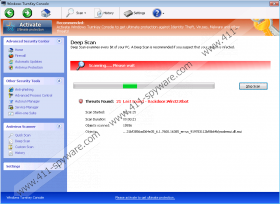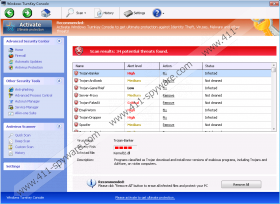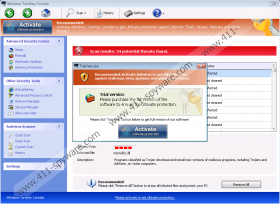Windows Turnkey Console Removal Guide
Windows Turnkey Console is a cunning application which you should remove at once. This malware, which belongs to the Rogue.VirusDoctor family, is a copy of Windows Antivirus Rampart and other rogues. The main objective of this rogue is to lure you into believing that such threats as Virus.Win32.Sality or Trojan.Win32.Qhost live in your system, and that you should pay money for their removal. Do not trust this malicious application, because these threats, even though they are presented as dangerous, do not exist in the system. Windows Turnkey Console only wants you to think so.
Windows Turnkey Console wants you to believe that the system is heavily infected. It will display fake scans and imaginary infection, which you should not try to delete manually. Once the rogue is installed in to the system, it spreads many files which are used as threats to deceive users. Additionally, bogus warnings are continuously produced. Below you will find how Windows Turnkey Console attempts to force users into paying money for the imaginary full version, which, unfortunately, cannot remove anything:
Error
Potential malware detected.
It is recommended to activate protection and perform a thorough system scan to remove the malware.Error
Keylogger activity detected. System information security is at risk. It is recommended to activate protection and run a full system scan.Error
Software without a digital signature detected. Your system files are at risk. We strongly advise you to activate your protection.
We highly recommend ignoring all the notifications presented by Windows Turnkey Console. If you do what you are asked for, not only will you lose your money, but also you will be vulnerable to a third party, because cyber criminals records the information you enter in the purchase form. Hence, your financial information should not be accessible to outsiders.
Keep on reading if you cannot decide whether to delete Windows Turnkey Console or not. The rogue impairs the system so that you think that the system is being damaged by infections. Certain executable files are disables as soon as users want to launch them. Registry Editor and Task Manager are also hidden, and the removal of the malware becomes complicated, not to mention the Internet connection. The malware disables access to information on the Internet about the removal of Windows Turnkey Console, and you might start thinking that the only way to solve the problem is to activate the rogue.
The truth is that the activation of Windows Turnkey Console is useful only for one reason, but, please, note that you must not purchase the activation key, because it is provided for you below. When you activate the rogue, it stops displaying the annoying messages and restores the tools such as Task Manager and Registry Editor.
Activation key: 0W000-000B0-00T00-E0020
Now when you have the rogue activated, remove the components of Windows Turnkey Console and do not leave anything related to it. If you leave a component of the malware, the infection might be renewed, and you will have to repeat the procedure. To avoid any problem, delete Windows Turnkey Console automatically. Use a certified antispyware tool which will remove the rogue smoothly and without any damaged caused to the system.
Windows Turnkey Console Screenshots: