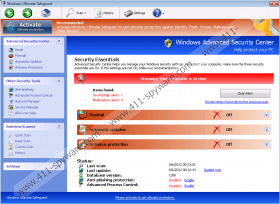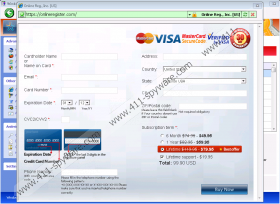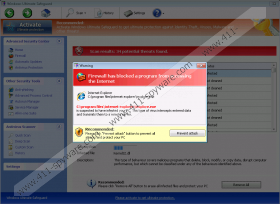Windows Ultimate Safeguard Removal Guide
Cyber criminals keep inventing new strategies together with ways to realize their cunning scams, and Windows Ultimate Safeguard is the instrument, which will be implemented to bring success. The highly latent virus can be slipped inside a computer via spam email attachments, encrypted downloads, black hat SEO scams, and various other security cracks, but whatever method is chosen, the later steps are the same.Your computer is likely to start operating very slowly, Internet connection will be blocked, access to Task Manager, Registry Editor will be removed, and you will not be able to run most executables. These symptoms are meant to disturb Windows Ultimate Safeguard removal, and give more time for the rogue’s schemers to convince you into spending your savings on a full version malware removal tool, which is completely bogus, and will not assist you at your system’s protection. This deception is meant to look more believable with all fake security notifications, which will bombard your screen until the virus is deleted. You can analyze some examples below.
Warning! Spambot detected!
Attention! A spambot is sending viruses from your e-mail has been detected on your PC.
Yes, protect my PC and remove spambot now (Recommended)Warning
Firewall has blocked a program from accessing the Internet
C:\program files\internet explorer\iexplore.exe
is suspected to have infected your PC. This type of virus intercepts entered data and transmits them to a remote server.Error
Potential malware detected.
It is recommended to activate protection and perform a thorough system scan to remove the malware.
You will not be able to delete Windows Ultimate Safeguard, clone of Windows Antivirus Machine, with all paralyzing dysfunctions inside your system, which is why you can choose to apply an activation key that will remove all appeared symptoms.
Activation key: 0W000-000B0-00T00-E0020
If you have been already fooled into purchasing rogue’s full version, hurry up to notify your bank, as they might be able to refund you or protect your accounts from further breaching. What is more, if you think that the rogue will not attack you again, you are very wrong, and if you do not remove Windows Ultimate Safeguard remaining components, your system will remain vulnerable to the virus and additional infections’ invasion.
There are two ways to delete the bogus antispyware, and you can either continue manually or automatically. The later removal choice is much easier and will suit all Windows users, who know how to download and install a simple program. Manual removal, on the other hand, is only suitable to experienced Windows users, and those with little or no knowledge about malware could simply cause more damage to their systems, by attempting to delete Windows Ultimate Safeguard’s components manually.
Windows Ultimate Safeguard Screenshots: