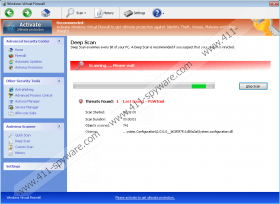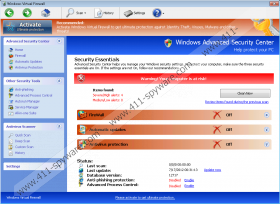Windows Virtual Firewall Removal Guide
Windows Virtual Firewall and its predecessor clones, like Windows Premium Defender, all belong to the same family and look exactly alike. The interfaces are identical, infiltration channels are the same, and scam execution is operated with selfsame methods. If you are not careful enough with your browsing and downloading habits, the rogue antispyware will not take too much time to slither in, and start pretending to be a legal and reliable computer safety application. The rogue, which can travel through bundled downloads, spam email attachments, and other Windows security loopholes, needs to be treated as the most cunning cyber crooks’ instrument, and we recommend you delete Windows Virtual Firewall from your system right away. Otherwise, your computer will slow down until inoperable, your Windows privileges will be removed, and you will not be able to detect and remove the dangerous infection from your system.
Many Windows users believe in all of the security notifications and malware detection reports that are sent by the rogue, but they are 100% fake and are only meant to lure out your money. In reality, the only infection that you need to delete from your system is Windows Virtual Firewall virus itself, and you should not postpone its removal for any longer, because its malignant components could easily create more security backdoors for various malignant applications to invade and compromise your system further. So, if you don’t want to put your highly sensitive data at risk of being stolen, remove Windows Virtual Firewall right away; however, remember that if you had never deleted any infections from your computer before, manual removal will not suit your skills.
Windows Virtual Firewall Screenshots: