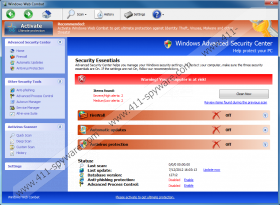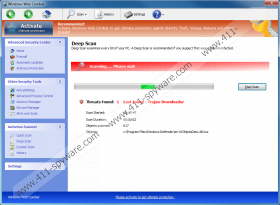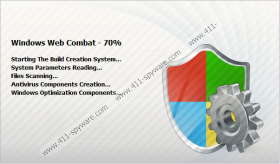Windows Web Combat Removal Guide
You surely know there are tons of dangerous infections that can sneak into the PC’s system unnoticed. One of them is Windows Web Combat, a clone of Windows Virtual Angel and others, which is known as a bogus application pretending to be computer security software. It is created to present imaginary infections of the system to make the user think that the system is infected. The intimidation continues until the user decides to buy a fake full version of the malware, which should not be purchased but deleted from the system as soon as possible. Every purchase of a rogue product increases cyber criminals’ profit and allows them to use users’ personal banking data entered in the purchase form. Hence, Windows Web Combat should not be trusted at all, because it is a source of trouble.
You cannot properly use the computer, because Windows Web Combat produces fake scans which always displays imaginary and not having anything in common with your system threats such as Porn-Downloader, Trojan-Ransom, Server Web and others which are generic names of infections. It is inadvisable to try to delete them manually, because they do not exist in the system, and, instead of a supposed infection, relevant files of the system may be removed.
You should also ignore bogus notifications saying that you are infected. Not all of them but just a few are presented below:
Error
Software without a digital signature detected. Your system files are at risk. We strongly advise you to activate your protection.Error
Potential malware detected.
It is recommended to activate protection and perform a thorough system scan to remove the malware.Error
Attempt to run a potentially dangerous script detected. Full system scan is highly recommended.
Additionally, Windows Web Combat attempts to make the user think that he/she is at risk by producing some errors in the system’s functioning. After the invasion of the rogue, there is not access to the Internet, and some executable files are disabled so that the user cannot remove Windows Web Combat. Registry Editor and Task Manager which are necessary for a manual removal are hidden. During the manual removal, all harmful registry entries and files of the infection have to be eliminated from the system.
Luckily, access to the Internet and the tools discussed are restored after the activation of Windows Web Combat. Note that you should not purchase the activation key, because you will lose your money and your sensitive data that you enter in the purchase form. After the activation you can access both the Internet and the Windows tools to remove Windows Web Combat.
0W000-000B0-00T00-E0020
As the manual removal of Windows Web Combat is a cumbersome procedure, you should delete the infection by using an antispyware application so that you do not have to terminate the rogue manually. The automatic malware removal tool will detect and eliminate the rogue from the system.
Windows Web Combat Screenshots: