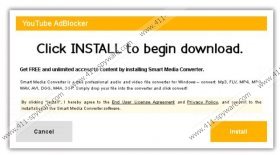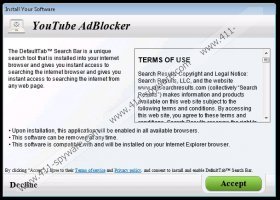YoutubeAdblocker Removal Guide
YoutubeAdblocker is a browser plugin which is meant to help you stop the online advertisements showing up in the beginning of YouTube videos. There are numerous of reliable and useful extensions which provide this service. Unfortunately, the one promoted at youtubeadblocker.com is not reliable and should not be trusted. We categorize the suspicious browser plugin as a potentially unwanted program (PUP) because when installing it onto the browsers you are offered various other applications instead. Overall, virtual security experts recommend that you delete YoutubeAdblocker from the browsers if you have discovered the application running on your personal computer.
Whether you have landed on youtubeadblocker.com by accident or when researching applications to help you disable the reappearing advertisements on YouTube, you should not pay any attention to the presented information. The page informs you that the program is beneficial and will serve you reliably; however, it has been disclosed that none of the displayed download buttons actually initiate the installation of YoutubeAdblocker. The extension does exist; however, it has been discovered to travel bundled with the suspicious, advertisement supported program GreatSaver, if you choose to install it with the EzDownloader. If you were not notified about the installation of this extension, you should handle it with utmost care.
If you have clicked the download buttons represented on the official YoutubeAdblocker page, you may now find Adblock plus, Smart Media Converter, Mobogenie, DefaultTab or other suspicious applications running on the computer. Even though you cannot install the promoted ad blocker from this page, there are numerous of applications which may be offered instead. Such activity is considered to be suspicious, especially since the displayed installers are extremely confusing. In order to prevent the installation of unwanted, potentially unreliable software, you need to pay close attention to the information presented during the installation. Of course, if suspicious programs are installed without your notice, you need to delete them right away because they have been infiltrated illegally.
Whether you want to remove YoutubeAdblocker or delete the applications which have been installed onto the PC instead of it, you should look at the bigger picture. Without a doubt, you can use the manual removal instructions presented below; however, we recommend ensuring that the operating system is protected reliably as well. If you install authentic security software, all attacking malware will be deleted automatically, and you ou will be warned about potentially undesirable programs which may require further inspection.
Delete YoutubeAdblocker and other PUPs
Delete from Windows 8:
- Right-click on the background of the Metro UI menu and select All apps.
- Open the Control Panel menu and click Uninstall a program.
- Find the undesirable program, right-click and select Uninstall to remove it.
Delete from Windows Vista or Windows 7:
- Locate the Start menu icon on the Task Bar and click it.
- Select Control Panel and then move to Uninstall a program.
- Right-click the application you wish to remove and select Uninstall.
Delete from Windows XP:
- Open the Start menu and select Control Panel.
- Double-click Add or Remove Programs to locate the undesirable software.
- Click the unwanted application and then click Remove.
YoutubeAdblocker Screenshots: