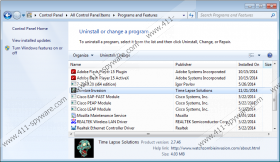Zombie Invasion Removal Guide
Zombie Invasion is a free computer program that enables you to get information about upcoming zombies’ invasions. The program is presented at watchzombieinvasion.com, but it is also possible to encounter the program attached to the installers of other free applications. The Zombie Invasion program creates no browser add-ons or extensions but is compatible with Internet Explorer, Google Chrome, and Mozilla Firefox. Zombie Invasion shows its icon in the upper-right corner of the browser and, when you hover the mouse over the icon, the program shows the heading of some latest news. If you have no intention of using the Zombie Invasion program, simply remove it from the computer.
Zombie Invasion was published by Time Laps Solutions, which is believed to be the same as Acute Angle Solutions, Creative Island Media, Parallel Lines Developments, etc. This absurd program is identical to Zombie Alert and is known to be based on the Injekt engine, which was used to create Meteoroids, TV Time, TV Wizard, and some other programs.
We recommend that you remove Zombie Invasion from the computer because it is an advertising-supported program. This means that it can provide you with third-party advertisements, which are not endorsed by the creators of Zombie Invasion. As a result, you use the program at your own responsibility. Your clicks and correspondence with third parties is your own business because all those websites have their privacy policies, which are not controlled by Zombie Invasion. If you do not want to be provided with suspect pop-ups and other ads, remove Zombie Invasion from the PC right now.
Note that the installers of programs such as Zombie Invasion may feature some additional programs. You may be offered some browser toolbar or other third-party application. We advise you against installing additional software unless you are definitely certain that the program you are offered is safe to use. It is worth paying close attention to every installation process because you cannot know when you may be asked to install another program or change the settings of your browsers or operating system.
Another reason why you should remove Zombie Invasion from the computer is the fact that the program can record certain information about your browsing behavior. It automatically records your search terms, browsing history, browser settings, and some other details that could help software developers to enhance their products.
As regards the removal of Zombie Invasion, we recommend using SpyHunter. Your operating system needs protection against malware and spyware, and this real-time security program can easily fight off multiple threats, including Zombie Invasion and similar programs.
How to remove Zombie Invasion
Windows Vista and Windows 7
- Open the Start menu and click Control Panel.
- Select Uninstall a program.
- Click on Zombie Invasion and then click Remove.
Windows XP
- Open the Start menu and click the Control Panel option.
- Select Add or Remove Programs and uninstall the unwanted program.
Windows 8
- Press Win+R and enter control panel.
- Click OK.
- Select the Uninstall a program option and remove Zombie Invasion.
Having removed the unwanted program, you should install a reputable scanner that can identify the components of Zombie Invasion. Click the button download to get SpyHunter’s scanner, which is free of charge.
Zombie Invasion Screenshots: