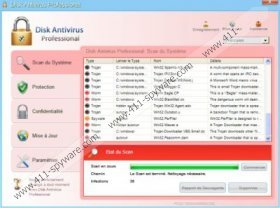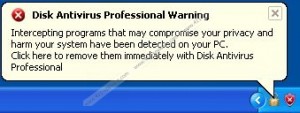Disk Antivirus Professional Removal Guide
It is not difficult to determine whether your operating Windows system is infected with the fake AV tool Disk Antivirus Professional. The program is presented in a blue/pink interface and pops up whenever you turn on your computer. It is difficult to determine the propagation method which could have been used to drop the infection onto your computer. The application could have been downloaded by an active Trojan, or you could have opened a malicious spam email attachment. All in all, if your Windows system is not guarded by reliable malware detection and removal tools – there are plenty of security vulnerabilities which schemers could utilize to enter your personal computer. Once the infection is dropped, the PC starts running disorderly and you can fix this only if you delete Disk Antivirus Professional virus.
The devious rogue anti-spyware comes from a family of extremely latent infections. Some of the most notable WinWebSec family members include System Progressive Protection, Live Security Platinum or Smart Fortress 2012. The running of this fake AV tool is based upon its misleading interface and the fictitious computer scanner. Do not pay any attention to the fake detections of Spyware.IEMonster.d, Trojan.Tooso or other bogus infections, and ignore security alerts or removal recommendations which will keep popping up from the Task Bar:
Warning: Your computer is infected
Detected spyware infection!
Click this message to install the last update of security software...Disk Antivirus Professional Warning
Intercepting programs that may compromise your privacy and harm your system have been detected on your PC.
Click here to remove them immediately with Disk Antivirus Professional.
Additionally to the misleading information, the infection may remove access to Task Manager and Registry Editor, or block the running of most executable files which may lead to Internet connection issues. If you launch a browser and notice an alert warning that it is not recommended for you to visit any websites – simply ignore it. All of these symptoms are meant to trick you into believing that the infection is real and that you need to purchase the fictitious full version of a bogus malware removal tool. This program would never delete real computer threats or warn you about their existence. Instead of wasting your money – invest it in reliable threat removal software.
Disk Antivirus Professional removal is not the easiest task; however, you need to delete the rogue as soon as possible. Whether you are experienced with malware removal or not, we do not recommend proceeding manfully because by now your computer could be infested with numerous infections. It would be best to install an automatic removal tool SpyHunter which will delete Disk Antivirus Professional virus and will guard your operating system against other dangerous programs in the future.
Note: if you want to remove some of the symptoms initiated by the rogue, you can apply a special activation code (AA39754E-715219CE).
Disk Antivirus Professional Screenshots: