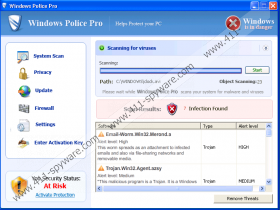Windows Police Pro Removal Guide
You must’ve heard of internet police that is operating in China, but here comes another type of “Police”. Windows Police Pro is a piece of software that should be tagged and bagged immediately. Even though it pretends to be a useful computer program, it should be locked up in a cyber prison and never let out. It is a new version of Windows Antivirus Pro and just like its forerunner; Windows Police Pro will cause you a lot of problems, while trying to make you pay for the full version of the program.
Windows Police Pro looks like a part of Windows security pack, and it seamlessly integrates itself into your operating system. That is why a lot of unsuspecting and inexperienced users cannot tell the difference between Windows Police Pro and a legitimate computer security software. Especially as Windows Police Pro states that “helps protect your PC”. True to its words, the rogue jumps into action once it is installed and performs a fake system scan. During the scan it “detects” a lot of malicious software in your computer, including Email-Worm.Win32.Merond.a and Trojan.Win32.Agent.azsy.
Do not panic. Your computer is not infected. At least not by the parasites that Windows Police Pro tells you about. You need to ignore the scan results list as well as the following fake security alerts that you receive from the rogue:
Warning!
Running of application is impossible. The file “C:/Program Files/Trend Micro\Hijack This\HijackThis.exe” is infected. Please activate your antivirus program.Security Warning
Your computer continues to be infected with harmful viruses. In order to prevent permanent loss of your information and credit card data theft please activate your antivirus software. Click here to enable protection.
As you can see from the messages above, Windows Police Pro can even block certain programs from running. The programs in question are usually security applications that can help you to get rid of Windows Police Pro. So this rogue does all it can to remain in your computer for a longer period of time.
Before this threat persuades you to buy the full version of the program, remove Windows Police Pro from your computer once and for all. Should you find any difficulties in removing the rogue manual, do consider the automatic removal option. For that you would need to invest in a legitimate antispyware program, but later on it would be able to protect your from similar threats, so do not hesitate when your computer is at risk and get yourself a powerful security tool.
Windows Police Pro Screenshots: