System Care Antivirus Virus Removal Guide
System Care Antivirus is a rogue anti-virus program which is attributed to the notorious Rogue.WinWebSec malware family. If you have never come across this type of computer infection, here you will find out why you should remove this program from your PC.
System Care Antivirus Virus is a clone of such fake anti-virus programs as AVASoft Professional Antivirus, System Progressive Protection, Live Security Platinum and so on, and it seeks to entice you to buy its full version. Your money is the major goal of this program, and the sooner you give in, the happier its developers are. If you do not want to lose your money, ignore fake scans and security notifications presenting various issues:
Warning: Your computer is infected
Detected spyware infection!
Click this message to install the last update of security softwareSystem Care Antivirus Warning
Your PC is still infected with dangerous viruses. Activate antivirus protection to prevent data loss and avoid the theft of your credit card details.
Click here to activate protection.Warning
Application cannot be executed. The file GoogleUpdate.exe is infected.
Please activate our antivirus software.
Bogus warnings are one of the scare tactics employed by the threat. In order to encourage you to purchase the full version, System Care Antivirus prevents you from accessing the Internet by displaying a warning which claims that the web page is unreliable:
Warning! The site you are trying to visit may harm your computer!
Needless to say, this dangerous System Care Antivirus Virus also disables your anti-virus software and other programs so that you cannot remove it as soon as you find it on the PC. All these changes are made once the fictitious security is installed. If you use Windows XP, you will find the program in the Application Data folder, but in case of other operating systems, the files of the threat will be located in the Program Data folder. Additionally, in order to start running once the system loads and to keep executable files disabled, malicious registry keys are created.
We advise you against manual removal as it requires knowledge and skills. If you have never tried to delete a computer virus manually, do not try this time either so as not to do damage to the PC. What you should actually do to remove System Care Antivirus is install a spyware removal tool which is capable of eliminating various computer infections. We recommend that you use SpyHunter as this software has been designed to kill threats which are not detected by regular computer security tool.
Before you implement our program or its free scanner, you can disable annoying pop-up messages. To do so, enter the activation key given below in an appropriate box:
AA39754E-715219CE
This should ease up the removal of System Care Antivirus Virus as you will not be bombarded with fake warnings encouraging you to activate the program.
System Care Antivirus Virus Screenshots:

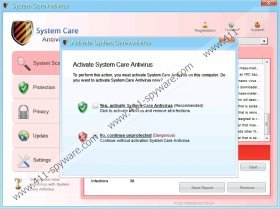


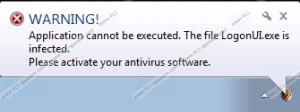

Comments
hurry