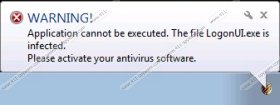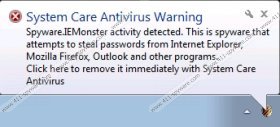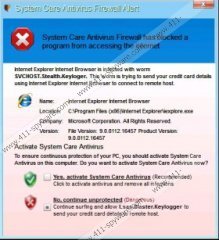System Care Antivirus Warning Removal Guide
If you have noticed System Care Antivirus Warning popping up from the Task Bar of your operating Windows system, there is no doubt that your PC has been corrupted by a rogue anti-spyware tool System Care Antivirus. How does this program look? It resembles an authentic security tool which, at first sight, seems to help you delete supposedly running computer infections. The malicious rogue uses a deceptive system scanner to convince you that tens of different Trojans, worms and backdoors require immediate removal. Unfortunately, the deceptive infection can block access to the Internet connection and disable the running of executable files, which is why you may face issues when downloading legitimate malware detection and removal software. This is meant to trick you into purchasing the full version of the fake AV tool. So how should you delete System Care Antivirus Warning?
At first it may seem that the fictitious notification has been initiated by Windows because it pops up from the Task Bar. Of course, this may lead part of the affected users into thinking that the presented notifications are authentic and should be trusted. Trusting System Care Antivirus Warnings is the worst idea because they are meant to push you into wasting your money on a bogus security tool which cannot guard your operating Windows system or remove running malware. Note that this has already helped the schemers behind AVASoft Antivirus Professional, Disk Antivirus Professional and other WinWebSec family infections, all of which need to be removed. Here are a few different alerts which may show up on your screen:
System Care Antivirus Firewall Alert
System Care Antivirus Firewall has blocked a program from accesing the Internet.
Internet Explorer Internet browser is infected with worm SVCHOST.Stealth.Keyloger. This worm is trying to send your credit card details using Internet Explorer Internet browser to connect to remote host.System Care Antivirus Warning
Intercepting programs that may compromise your privacy and harm your system have been detected on your PC.
Click here to remove them immediately with System Care Antivirus.
The malicious warnings are meant to intimidate you into believing that your PC and your personal data is at risk. Have no doubt that your virtual identity will fall at risk if you do not remove System Care Antivirus Warning in time. The malicious rogue could expose your Windows security vulnerabilities and initiate the infiltration of other dangerous infections. In fact, dangerous infections could have dropped the fake AV on the computer. This is the main reason why most computer users should use automatic removal software. Since the rogue may block some Internet browsers to aggravate the installation of authentic spyware removal tools, we suggest applying a special registration code (AA39754E-715219CE) first. This will also restore access to Task Manager and Registry Editor which are necessary for manual removal operations. Note that only highly experienced Window users should delete running infections manually.
We hope this report has helped you remove System Care Antivirus and its misleading warnings. If you still have questions, feel free to post them in the comment box below.
System Care Antivirus Warning Screenshots: