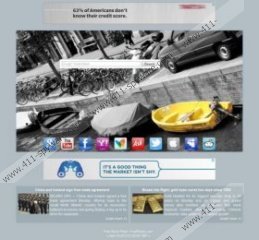Startsear.info Removal Guide
Startsear.info is a search engine which returns Google search result and displays advertisements that promote various services and items. The search engine can one day become your home page and search provider if you install a toolbar or application whose installer contains some entries asking whether you want to have your home page changed. As users tend to ignore the information provided, they think that their computers are infected and regard Startsear.info as a browser hijacker.
We recommend that you remove Startsear.info because of the suspicious links and advertisement which you will encounter while using this search engine. You may think that it is a very convenient website as it also contains links or buttons to such websites as Google Search, YouTube, Facebook, Yahoo, Twitter and some more. As for the advertisements, some of them may lead you to Yahoo or any other news website which are safe to browse; however, some of them may direct you to suspicious and unfamiliar domains. Moreover, the advertising websites are also presented when you use the engine for browsing. In addition to the search results, Startsear.info will present links to the websites which are presented as ads. They may be related, only partially related or not related to your search query at all.
Additionally, Startsear.info has a link to Free.Photos.com which a search engine that provides links to various online galleries and photo sharing websites. If you try to look for particular information, you will find that the search results are presented as advertisements. In this way, the owners of the websites try to drive more traffic to their websites. Keep in mind that among such websites, there might be some insecure websites which can execute computer infections.
By removing Startsear.info from the PC, you minimize the risk of getting the computer infected. Another mean of preventing malware attacks is the use of a reliable spyware removal tool such as SpyHunter. If you want to be safeguarded against unwanted applications which arrive bundled with freeware or shareware, this spyware removal tool should be installed onto the computer right now if you do not have one. In case you want to try to remove Startsear.info on your own, try the instructions provided below.
How to remove Startsear.info
Windows 8
- On the Start Screen, type control panel.
- When its icon appears, click it.
- Select Uninstall a program.
- Double-click the program you want to remove.
Windows Vista and Windows 7
- Click Start to open the Start menu and then click Control Panel.
- Click Uninstall a program.
- Double-click the program you want to uninstall.
Windows XP
- Click Start and then select Control Panel.
- Click Add or Remove programs.
- Select the program you want to remove and then click the Remove button.
How to fix your browsers
Google Chrome
- Alt+F.
- Point to Tools and click Extensions.
- Remove the unwanted add-on.
- Click Settings on the left side of the browser.
- Go to the On startup section and click Set pages.
- Remove startsear.info and select a new search engine or type a new URL.
- In the Search section, click Manage search engines and replace Startsear.info with a new search provider.
Internet Explorer
- Press Alt+T.
- Click Internet Options.
- Open the Advanced tab.
- Click the Reset button.
- Check the box given.
- Click Reset and then select Close.
Mozilla Firefox
- Press Alt+H.
- Click Troubleshooting Information.
- Select Reset Firefox - > Reset Firefox - > Finish.
After you complete these steps, check whether the so-called browser hijacker has been removed from the browsers. Even if so, we recommend scanning the PC with our free scanner which you can download in no time.
Startsear.info Screenshots: