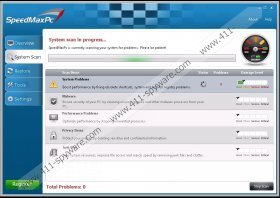SpeedMaxPc Removal Guide
Have you downloaded SpeedMaxPc in the hopes of acquiring a reliable and effective PC optimization tool? Then you must be highly disappointed because the application does not provide you with beneficial services and even asks you for money in return. The suspicious program can be found at speedmaxpc.com, and here it is stated that the application produces ‘High Tech PC Optimization’. Despite the benefits presented in the website (see below), we recommend that you delete SpeedMaxPc from the computer as soon as possible.
Download, Scan, Upgrade and Supercharge your Computer for Turbo Performance!
Specializes in windows registry optimization, high performance defragmentation, junk file removal, duplicate file finder and Malware/Spyware protection!
As the promotion suggests, the system optimizer is free to download and scan the system. At first you may think that all services provided are free; however, this is not the case. You should also ignore the listed benefits, including optimized PC speeds, malware removal, IE enhancement, etc. These virtual utilities are presented just to lure you into downloading the application onto your computer. Only after the installation is competed and you register for full service package, you discover that the tool offers you to fix problems which do not actually exist. In fact, in some cases if you allowed SpeedMaxPc to delete certain registry entries and files, the running of your operating Windows system could be compromised. As research shows, the suspicious program could also disrupt the running of authentic security and spyware removal programs.
It has also been discovered that at times SpeedMaxPc not only sets to remove harmless Windows components but also misses the real security threats and fails to act as a reliable optimizer. If you have not purchased the licensed version of this precarious tool, you are introduced to an interface which suggests that such services as Overview, System Scan, Restore, Update, Settings or Tools are already activated. Regardless, if you try to use them or click the Fix All button provided below the System Scan report, you are immediately routed to this notification:
SpeenMaxPc has determined that your computer requires immediate attention!
xxx problems detected
To fix the xxx detected problems it is necessary to register your software
If you choose to register, you are redirected to buy.speedmaxpc.com, where you are asked to share your full name and email address. After this you are asked to pay $39.97 for the full version of a tool which you know will not help you remove malware or optimize the system. Needless to say, if you choose to buy the useless product, you also expose your credit card information. By now the suspicious developers of the program know your name, email address, credit card number and already have various files installed onto the PC. If you do not delete SpeedMaxPc, various updates could help drop even more files, some of which could even be highly malicious.
To remove SpeedMaxPc, you should entrust automatic spyware detection and removal software, like SpyHunter, in order to ensure that all suspicious files are deleted from the system. Note that this tool can also help you safeguard the Windows system against schemers and tiresome spyware removal in the future, which is why you should keep it up-to-date at all times. Do you have more questions or any thoughts? Post them in the comment box below.
SpeedMaxPc Screenshots: