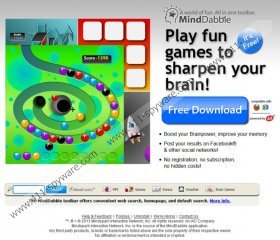MindDabble Removal Guide
Internet is a great place to be when you are bored and MindDabble is one of these sites that may allow you to put your brain to a good use (figuratively and literally). It is a mind games plugin that is compatible with Internet Explorer and Mozilla Firefox browsers. When you install it on your computer, it manifests itself as a browser toolbar with shortcuts to the game website and a number of other popular web pages. It goes without saying that MindDabble is not a computer virus, but it may come bundled with additional freeware that could cause potential security risks. That is why users are advised to stay away from MindDabble and other related applications.
In a way, MindDabble plugin is very similar to Daily Bible Guide and MyFunCards Search plugins. They have the same setup wizard which allows one to assume that all of these applications have been created by the same developer. Although it is obvious that MindDabble does not intend to do any harm, users often mistake this application for a computer virus or a browser hijacker, because they believe that the application change their home page behind their backs.
The truth is that MindDabble is directly associated with My Web Search search engine and this home page is known to display customized search results and links to sponsored websites. However, MindDabble itself does not change your home page by force. It requires user intervention, and the installation wizard prompts you about the oncoming changes during the plugin setup. If you go through the installation automatically, it is of no surprise that your home page and default search engine get changed to My Web Search.
It is slightly annoying, because even though My Web Search does provide you with a search engine function, it is not a website you can trust 100%. Home.mywebsearch.com is known to display commercial advertisements and links to affiliated websites. What is more, in case the website gets hacked, you may also be redirected by force to corrupted websites that distribute malware. Due to such security threats, it is important that you remove MindDabble and the plugins related to it right now.
How to remove MindDabble
Windows 8
- Move mouse cursor to the bottom right of the screen.
- Click Settings and select Control Panel.
- Open Uninstall a program and remove Minddabble Toolbar.
Windows Vista & Windows 7
- Open Start menu and click Control Panel.
- Open Uninstall a program and remove Minddabble Toolbar.
Windows XP
- Open Start menu and go to Control Panel.
- Select Add or remove programs and uninstall MindDabble Toolbar.
How to restore browser settings
Internet Explorer
- Press Alt+X and click Internet Options.
- Under General tab, remove home.mywebsearch.com and enter a new address. Click OK.
- Press Alt+X again and click Manage add-ons.
- Click Search Providers on the left pane.
- Set a new default search engine and delete My Web Search.
Mozilla Firefox
- Press Firefox button and click Options.
- Under General tab, delete home.mywebsearch.com and type in a new home page address. Press OK.
- Click search engine icon the left of Firefox search box (top right corner).
- Select Manage search engines from drop-down menu.
- Remove My Web Search and click OK.
If you think that there may be other potentially unwanted applications on your PC, scan your system with SpyHunter free scanner. In case any dangerous files are detected, invest in a legal antispyware program to remove it.
MindDabble Screenshots: