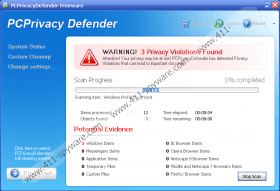PC Privacy Defender Removal Guide
With all the sophistication invested in rogue security tools, it has become increasingly more difficult to distinguish between genuine security tools and rubbish applications like PC Privacy Defender which only pretends to be a genuine security tool. This rogue antispyware application was designed not to offer any benefit to a PC, but instead to steal PC owners’ money while truly offering them nothing of value in return.
PC Privacy Defender will enter the system surreptitiously and hide its presence from the user until it is ready to start its attack, which will start by PC Privacy Defender initiating a fake system scan. This scan will inform the user that his system is being attacked, and that he needs to purchase PC Privacy Defender in order to protect his system and remove the imminent threats.
Shortly after this fake scan the user will receive many fake security alerts which will spam the user with the same fake info as the falsely generated security scan will impart to the user – that he needs to purchase PC Privacy Defender to protect his system. Never pay for any PC Privacy Defender product, and never believe any correspondence received from PC Privacy Defender.
Users have complained about PC Privacy Defender blocking their Internet connections and not allowing them to connect to the PC. This is done so as to prevent the user from running or downloading an application which may be able to detect and remove PC Privacy Defender from the system.
In order to limit the damage this rogue will cause your PC, get rid of PC Privacy Defender. This can easily be achieved by using a genuine security tool which will not only erase PC Privacy Defender but also protect your PC against similar attacks in future.
PC Privacy Defender Screenshots: