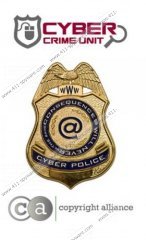Cyber Command of New York Virus Removal Guide
In case there is a message on your screen from USA Cyber Crime Investigation department saying that your desktop access has been restricted due to a list of illegal acts you have committed do not panic – you have simply been infected by Cyber Command of New York Virus which is a ransomware application. It holds your computer hostage and asks you to pay a fine of $300 in order to avoid the supposed criminal sentence. However, paying the money would never solve your problem. In order to remove Cyber Command of New York Virus from your PC you need to unlock the desktop using the instructions below this article.
Perhaps you have encountered a similar infection before. It would not be a surprise, because Cyber Command of New York Virus is part of Ukash Virus group and it is very similar to NSA Virus, Metropolitan Police Virus, FBI Moneypak Virus and an extensive list of others. It is also distributed by Urausy Trojan when malware exploits system vulnerabilities (that usually manifest in the form of not updated programs). The main difference between Cyber Command of New York Virus and previous ransomware infections is that it attacks users in the United States at a state level. Therefore, the word that stands for the state in the infection’s title may differ based on your place of residence. It may also be Cyber Command of Indiana Virus, Cyber Command of Hawaii Virus, Cyber Command of Texas Virus and so on.
Just like its predecessors Cyber Command of New York Virus does not waste its time with empty talks and cuts down to the chase – once the infection takes place your desktop gets locked and you are urged to pay the fine immediately:
You are accused of viewing/storage and/or dissemination of banned pornography (child pornography/zoophilia/rape etc). You have violated World Declaration on non-proliferation of child pornography. You are accused of committing the crime envisaged by Article 161 of United States of America criminal law.
The penalty set must be paid in course of 48 hours as of the breach. On expiration of the term, 48 hours that follow will be used for automatic collection of data on yourself and your misconduct, and criminal case will be opened against you.
Amount of fine is 300$. You can settle the fine with MoneyPak or MoneyGram xpress Packet vouchers.
The reason why Cyber Command of New York Virus makes use of such alternative payment systems as MoneyPak or MoneyGram is that alternative payment system transfers are harder to track and users do not need a credit card or a bank account to transfer the money. Thus, it expands the circle of potential malware victims.
In order to avoid money theft and to protect yourself from cyber criminal attacks you need to ignore the infection’s demands and then unlock your PC (see instructions below). Once you get your desktop back install a free antimalware scanner that will check the status of your system security. Other malware is bound to be detected as well (after all, Cyber Command of New York Virus is delivered by Trojans), so remove Cyber Command of New York Virus automatically along with other malware programs using a legitimate computer security program.
Restore desktop access
Windows 8
- Press Windows key and metro Start menu will open.
- Move mouse cursor to the bottom right corner of the screen.
- When Charms bar appears click Settings and go to Change PC Settings.
- Select General and press Start Now under Advanced Settings.
- Click Troubleshoot and click Advanced options.
- Go to Startup settings and click Restart.
- Press F5 to choose Safe Mode with Networking.
- Access http://www.411-spyware.com/download-sph and install SpyHunter.
- Run a full system scan.
Windows Vista & Windows 7
- Restart your computer and tap F8 several times once BIOS screen disappears.
- When Advanced Boot Options menu appears, select Safe Mode with Networking and hit Enter.
- Go to http://www.411-spyware.com/spyhunter and download SpyHunter.
- Install the program and scan your computer.
Windows XP
- Follow the steps 1 and 2 above.
- When confirmation box appears click Yes.
- Download SpyHunter.
- Open Start menu and launch Run.
- Enter “msconfig” into Open box and click OK.
- Open Startup tab on System Configuration Utility.
- Click Disable all button and press OK.
- Reboot the PC in Normal Mode.
- Install SpyHunter and launch a full system scan.
Do leave a comment below if you need any help with Cyber Command of New York Virus’s removal.
Cyber Command of New York Virus Screenshots: