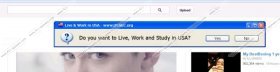SoundFrost Removal Guide
Perhaps you should think twice before installing SoundFrost onto your computer. Although it is an online music player which is supposed to be a legal application it still falls into the category of potentially unwanted programs. It means that some of the SoundFrost’s components might be detrimental to your system security. It is a legitimate fact, because this application comes with a list of other browser extensions which may be related to potentially malicious third parties. Therefore, you should remove SoundFrost from your computer to avoid any potential threats or sensitive data leak.
SoundFrost promotes itself as a “world of free music”. It is the tag phrase that you will encounter on its official home page at soundforst.org/home, although it is also possible to download the application via soundfrost.en.softonic.com and other third party file hosting pages. Either way it means that SoundFrost requires user’s consent to be downloaded and installed on computer, which also means that if you install any additional plugins or extensions on your browser, it is you who allows all these applications to get installed on your PC.
Keep in mind, that when SoundFrost is setup on your computer, it also comes with a YouTube downloader, YouTube converter and such applications as KeepVid. Thus, aside from being a “high-quality free program for online playing and download over 10 million music tracks from all over the world”, it also functions as a vehicle for distribution of third party freeware applications as well.
The program itself looks and behaves just like Descargar Musica Gratis. These programs are obviously related, because Descargar Music Gratis additionally installs SoftFrost and KeepVid add-ons on your browser as well. What is more, these add-ons can be really hard to remove, because you can only disable them, as they resist being removed. In order to remove such applications, you either need to uninstall and re-install your browser anew, or run a full system scan with a powerful computer security tool that will take care of all the potential threats.
One of the most alarming features attributed to SoftFrost is compatibility with third party adware. It basically means that the application could be responsible for displaying third party pop-up advertisements while you browse the Internet. Such advertisements are always not only annoying but potentially dangerous, because they are created to generate financial profit to schemers and scammers. It is exactly the advertisements that could expose you to potentially dangerous content so you should never click them.
However, in order to avoid the commercials and any other potential exploitation possibilities, you should remove SoftFrost from your computer as well. After manual removal you should also run a full system scan to check for any remaining files that ought to be deleted. Do not hesitate to acquire a powerful computer security program if necessary.
Manual SoftFrost Removal
Windows 8
- Move mouse cursor across the desktop to the bottom right corner.
- Click Settings on Charm bar and then select Control Panel.
- Click Uninstall a program and remove SoundFrost.
Windows Vista & Windows 7
- Open Start menu and go to Control Panel.
- Select Uninstall a program and remove SoundFrost.
Windows XP
- Open Start menu and click Control Panel.
- Select Add or remove programs and uninstall SoundFrost.
Disable/Remove SoundFrost from your browser
Internet Explorer
- Press Alt+T and click Manage add-ons.
- Right-click SoundFrost and select Disable.
Mozilla Firefox
- Press Ctrl+Shift+A and go to Add-ons manager tab.
- Open Extension and Disable SoundFrost. Restart the browser.
Google Chrome
- Press Alt+F and click Tools.
- Go to Extensions and remove SoundFrost from the list.
SoundFrost Screenshots: