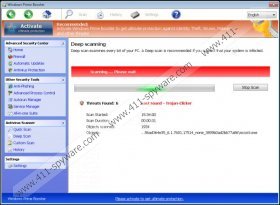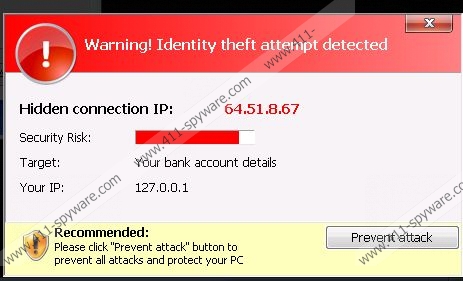Windows Prime Booster Removal Guide
Windows Prime Booster is a rogue anti-virus program which you should remove from the computer the very moment you find it running on the computer. The application belongs to a group of identical fake anti-virus programs which are dubbed as Rogue.VirusDoctor family. Windows Prime Booster is a malicious program whose interface is identical to the interface of Windows Virtual Protector, Windows Accelerator Pro, and many other deceitful applications that are designed to lure unsuspecting computer users into purchasing the full version of the rogue program.
The price of Windows Prime Booster varies from $49.95 to $99.9, depending on the license. In order to acquire the full version, the user has to fill in his/her details in the form of payment, including name, credit card number, its CVV2 number, and other personal information. Since Windows Prime Booster is a scam, by filling in the purchase form, you risk your privacy. Your personal information may be used by the cyber crooks; moreover, you will not get rid of any computer threats, because the major infection that you have on the PC is Windows Prime Booster itself.
If you think that the software program that you have can protect you on the Internet, you are seriously mistaken. Windows Prime Booster launches it scanner, provides you with a list of bogus threats, locks the screen, and disables executable files to deceive you, so if you want to regain access to the system, remove the threat right now.
Here is one of the bogus alerts that you may find on the screen. Bear in mind that you should ignore all the warnings displayed by Windows Prime Booster:
Warning! Identity theft attempt detected
Target: Your bank account details
Your IP: XXX.X.X.X
Recommended: Please click “Prevent attack” button to prevent all attacks and protect your PC.
Instead of thinking what license you ought to buy, act right now to remove Windows Prime Booster. Since it locks the screen to prevent you from downloading a spyware removal tool, first you have to register the program with one of the keys given below. Once you active the rogue program, implement a spyware removal tool.
Activation keys:
0W000-000B0-00T00-E0001
0W000-000B0-00T00-E0002
0W000-000B0-00T00-E0003
We recommend that you install SpyHunter, which is a real-time spyware removal program. It has been chosen by a lot of computer users to remove Trojan horses, ransomware infections, browser hijackers, and other threats. This anti-spyware tool can easily eliminate Windows Prime Booster and fight malware and spyware off. If you do want to protect your sensitive information and browse the Internet safely, act right now to rid the system of Windows Prime Booster.
Windows Prime Booster Screenshots: