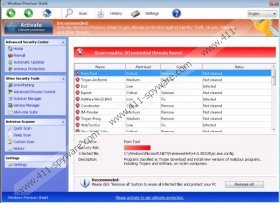Windows Premium Shield Removal Guide
Are you seeing only a black window with a kind of program running when you start your computer? It is very probable that you have Windows Premium Shield or other similar programs on your computer. Windows Prime Shield belongs to the FakeVimes family as it is usually classified as a rogue application. Do you wonder how this program acts and what its main purpose is? We should tell you that Windows Prime Shield has been mainly designed in order to extort money from computer users. Thus, its main purpose is to scare you into believing that your computer is infected with different malicious software. Thus, if you ever meet Windows Prime Shield, Windows Prime Booster or other programs which work on the same template, you should not believe any word of it as they all act as fake anti-spyware tools.
Windows Premium Shield is designed in such a way that it would look like a decent tool for those who will see it. It is worth mentioning that it is basically aimed at Windows XP users because it has chosen the interface very similar to this version of Windows. However, there are no guarantees that other users will not notice it. Moreover, Windows Premium Shield takes all the measures to convince computer users that they have a variety of infections. First of all, it performs a full system scan once it gets onto the computer and then provides you with a list of threats that have supposedly entered your system. You should know that these threats are non-existent; however, it does not mean that there are no other serious infections on your system, for instance, Trojans.
What is more, you might think that Windows Premium Shield is legitimate for another simple reason. It shows various fake pop-ups and warnings which state that your system is infected. Do not believe these notifications (you can see a couple of example below); it would be better to ignore them and try to remove Windows Premium Shield as soon as possible. If you refuse to do that, you will not be able to access your desktop. It means that you will not be able to access your documents and programs installed on the system as well.
C:\WINDOWS\system32\winlogon.exe
is suspected to have infected your PC>
This type of virus intercepts entered data and transmits them to a remote server.
Error
There’s a suspicious software running on your PC.
For more details, run a system file check.
You should not believe any of those warnings and definitely not pay money to activate the full version of Windows Premium Shield as you will definitely reveal your credit card details to scammers and there is no guarantee that you will be able to access your computer after the payment. What you can do the most is to enter one of the following activation codes to stop these fake messages:
0W000-000B0-00T00-E0001
0W000-000B0-00T00-E0002
0W000-000B0-00T00-E0003
After you activate Windows Premium Shield, you should not keep it on your system as it might attract even more threats. It would be the best that you will use the instructions which will help you to access the Internet and download a reliable antimalware tool as it is basically impossible to erase Windows Premium Shield manually. We recommend acquiring SpyHunter because it is a reliable tool and it is also able to keep the system safe all the time.
How to remove Windows Premium Shield
- Restart your computer and then wait for the BIOS screen to appear.
- Keep tapping F8 continuously in order to launch the advanced boot options.
- Select Safe Mode with Command Prompt using the arrow keys. Press Enter.
- Enter cd… alongside C:\Windows\system32\ and then tap Enter.
- Enter \explorer.exe after C:\Windows line and press Enter.
- Open the Start menu and then select Search and enter %appdata% (if you are using Windows XP, launch RUN).
- Find guard-{4 random symbols}.exe file and then delete it.
- Reboot your computer in a Normal Mode.
- Go to Search (launch RUN if you are using Windows XP) and type in regedit.
- Follow the path to HKEY_CURRECT_USER\Software\Microsoft\WindowsNT\Current Version\Winlogon.
- Select Shell and then right-click on it, then select Modify.
- Enter %WinDir%\Explorer.exe for the Value and select OK.
- Download SpyHunter antimalware tool from http://www.411-spyware.com/download-sph.
- Install it and then perform a full scan.
Windows Premium Shield Screenshots: