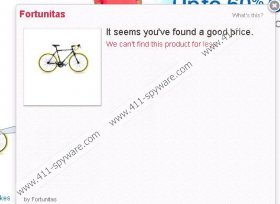Fortunitas Removal Guide
Have you downloaded Fortunitas software application and now you cannot run away from various advertisements that appear every time you browse the web? You should know that it is very probable that you have one of those sneaky advertising-supported programs onto your computer. If it appears to be true, the best what you can do is to get rid of this unwanted program because you will not be able to avoid these commercials in any other way. It does not matter which browser you use, Fortunitas has an ability to appear on all of them, including Internet Explorer, Google Chrome, and Mozilla Firefox. As you can see, changing the browser will not do anything beneficial; thus, we recommend removing the Fortunitas adware itself if you want to browse the internet freely and without any interruptions again.
Fortunitas adware is going to show you various advertisements once installed onto your computer. If you read its End User License Agreement, you will notice that it will show you coupons, deals, and other promotions while browsing the web, especially online shopping websites. Even though it claims to be able to enhance your experience by providing the best tools, you should not trust it entirely. The specialists of 411-spyware.com even recommend removing this program from your system. What is more, you should not click on those advertisements because the publishers of adware Fortunitas are not responsible for these third party links; thus, nobody knows where you might be redirected.
Furthermore, it has been found out that adware Fortunitas collects information related to your browser habits as other similar applications based on the same template, for instance, SquirrelWeb, BetterBrowse, and Trontizer. If the activities that you perform on the internet seem rather personal for you, you should remove Fortunitas as it is going not only to collect the information about the search queries that you enter and the content that you access, but also share this data with third parties. This information will supposedly enable them to improve the services and show you more personalized advertisements.
Have you already realized that there is no point in keeping Fortunitas program on your system? Thus, we will help you to remove it. One of the easiest ways is to scan your computer with an antimalware tool which will detect all the existing threats and remove them once and for all. You can also remove Fortunitas manually. For this matter, we have provided the instructions for you (see below). If you choose manual removal, make sure that you scan your computer with an antimalware scanner to check whether there are no other additional elements left.
How to erase Fortunitas
Internet Explorer
- Launch your browser and then press Alt+T.
- Select Manage Add-ons.
- Click on the Toolbars and Extensions which you can find under Add-on Types.
- Select the unwanted extension and click Disable.
Mozilla Firefox
- Open the browser and then press Ctrl+Shift+A simultaneously.
- Select Extensions from the menu on the left.
- Find the extension which you want to remove.
- Click the Remove button.
Google Chrome
- Launch your browser and then press Alt+F.
- Select Tools and then Extensions.
- Find Fortunitas and click the recycle bin button.
- Click the Remove button in the dialog box.
Fortunitas Screenshots: