Mega Browse Removal Guide
Even though Mega Browse is supposedly meant to improve the web, malware researchers identify this browser extension as a useless and potentially intrusive adware. As you may have figured out yourself, adware stands for software supported by advertisements, which means that third parties are involved. As it is presented in the plugin’s Privacy Policy (megabrowse.biz/privacy), third parties affiliated to the add-on are meant to serve advertisements and track/collect information regarding your browsing habits. Even though it is clear what the affiliates are capable of, there is no information regarding who they are or what their intentions are. Needless to say, the most important objective is to generate profit, and because of this we strongly recommend that you delete Mega Browse and employ a more reliable tool.
If you remove Mega Browse from the browsers, and you can do this using the manual removal guides below, it is possible that the irritating online advertisements will continue flooding your Mozilla Firefox and Internet Explorer browsers. This is because of the registry entries which will remain active in the Windows Registry. What is more, there are no guarantees that all of the files, including updateMegaBrowse.exe and utilMegaBrowse.exe, will be deleted alongside. Even if this is an obstacle, we do not recommend that you forget about the application and ignore its existence. Of course, the reappearing adverts and online offers will make it extremely difficult to forget about Mega Browse running on Firefox and IE browsers.
Similarly to Rinkela, EnhanceTronic, Grabrez, Surftastic, and other adware from the so-called Coupons family, Mega Browse is not responsible for the advertisements it supports; however, it is responsible for enabling them. This is why we urge to be as cautious with them as possible. Third parties standing behind these ads could use them as backdoors to infiltrate malware or to activate virtual scams. Needless to say, trusting random advertisements could be quite dangerous and risky.
It is clear that paying attention or clicking on the displayed advertisements could be quite risky. This means that there is no point running Mega Browse altogether. Luckily, even least experienced computer users can delete this application from their operating systems. As mentioned before, manual Mega Browse removal might be complicated if you do not have any experience with adware removal. However, if you choose automatic malware removal software, you will have the undesirable application deleted from the operating system in no time.
Delete Mega Browse from Windows
Delete from Windows XP:
- Move to the left of the Task Bar and click Start.
- Select Control Panel and double-click Add or Remove Programs.
- Click the undesirable application and select the Remove option.
Delete from Windows Vista and Windows 7:
- Open the Start menu from the Task Bar and click Control Panel.
- Go to Uninstall a program and right-click the application you wish to remove.
- Click Uninstall to get rid of the undesirable application.
Delete from Windows 8:
- Right-click on the Metro UI menu to open a pane and select All apps.
- Open the Control Panel and then click Uninstall a program.
- Find the program you wish to remove, right-click it and select Uninstall.
Mega Browse Screenshots:
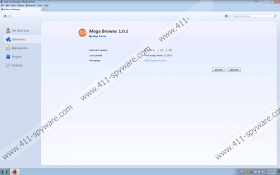


Comments
Sorry guys but instructions for removal of mega browse are crap. It is not showing under installed programs in XP, not showing in Firefox and refuses to be manually deleted from registry:
My Computer\\HKEY_LOCAL_MACHINE\\SYSTEM\\ControlSet001\\Enum\\Root\\LEGACY_UPDATE_MEGA_BROWSE and My Computer\\HKEY_LOCAL_MACHINE\\SYSTEM\\ControlSet001\\Enum\\Root\\LEGACY_UTIL_MEGA_BROWSE