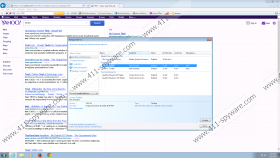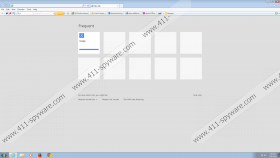eGames Toolbar Removal Guide
If you often indulge into playing online games, you would probably also like to utilize a browser add-on that would help you access your favorite games a lot faster. eGames Toolbar is one of such browser plug-ins that provides you instantaneous access to the most popular games. However, it is a very old plug-in that is not supported by the main server anymore, and if you still have it installed on your computer, it would be a good idea to remove eGames Toolbar from the system, because it only takes up space and slows down your browser.
eGames Toolbar stopped working in 2012. Previously, it could have been downloaded at egames.com. The download link for the plug-in can still be come across at a website archive page from 2012, but the question is why would you need an add-on that is no longer functional? If you do not remember having installed eGames Toolbar onto your computer via egames.com, it might be the case that the application arrived bundled with freeware. However, our security researchers have pointed out that eGames Toolbar is no longer bundled with any other free software anymore, and even if it had been, users most probably would have been informed about the oncoming installation.
When eGames Toolbar was still functional, it was supported by Internet Explorer and Mozilla Firefox. Take note, that upon the installation, you are also asked whether you want to set Yahoo Search as your default search engine. If you click “Change”, then Yahoo Search will be added not only to Internet Explorer and Mozilla Firefox, but to Google Chrome browser as well. However, it should be pointed out that the search engine is set as default on your default browser only. Also, if you have had Yahoo! on the list of your search engines already, it is easy to tell apart yours and the one added by eGames Toolbar, because the official one comes with an exclamation mark, while the newly added one does not have it.
eGames Toolbar is not a dangerous computer infection, and it is more of a potentially unwanted program. It is possible that the toolbar might display online game related pop-ups with third party content, but as of now the main reason why you should remove eGames Toolbar is that it DOES NOT FUNCTION anymore. It only takes up space on your system which you could use for something useful.
It is possible to uninstall the toolbar via Control Panel, although security specialists note that some residual files remain in the system even after manual removal. Therefore, to ensure that all unwanted files are deleted, run a full system scan with SpyHunter free scanner and you will know what other programs or files should be removed from your computer. Also, if you have any questions you can leave us a comment below.
Manual eGames Toolbar Removal
Windows 8
- Move mouse cursor to the bottom right corner of the screen.
- Click Settings on Charm bar and go to Control Panel.
- Select Uninstall a program and remove eGames Toolbar.
Windows Vista & Windows 7
- Open Start menu and go to Control Panel.
- Click Uninstall a program and remove eGames Toolbar.
Windows XP
- Click Start menu button and navigate to Control Panel.
- Select Add or remove programs and uninstall eGames Toolbar.
Remove Yahoo Search
Internet Explorer
- Press Alt+T and click Manage add-ons.
- Click Search providers on the left pane.
- Set a new default search engine and remove Yahoo Search.
Mozilla Firefox
- Press the search engine icon on the left of Firefox search box.
- Select Manage search engines on drop-down menu.
- Remove Yahoo Search from the list and click OK.
Google Chrome
- Press Alt+F and click Settings.
- Scroll down to Search and click Manage search engines.
- Delete Yahoo Search from the list and click Done.
eGames Toolbar Screenshots: